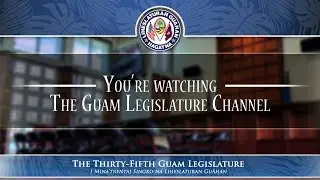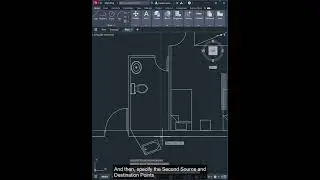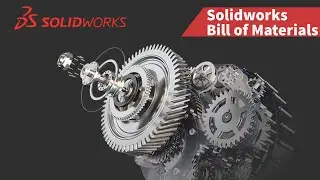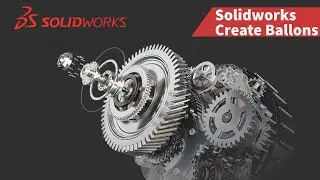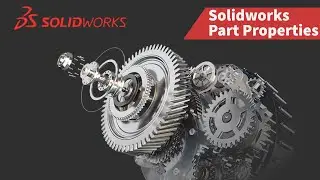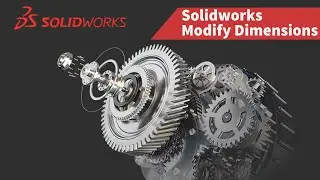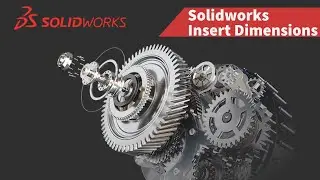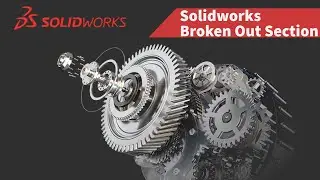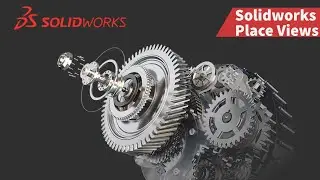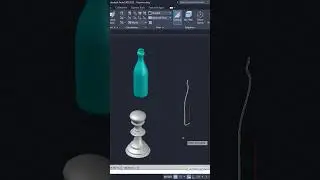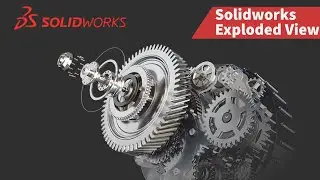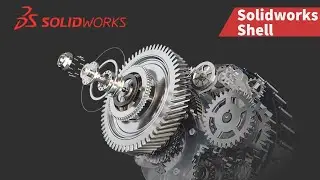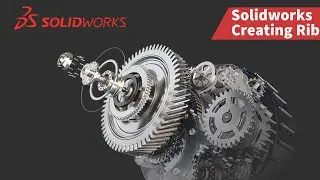7-1 Creating a new drawing file - Solidworks Tutorials
There are two main ways to create a new drawing file in Solidworks:
1. Creating a new drawing from scratch:
Open Solidworks.
Go to File - New (or click the New button in the top left corner).
In the New SOLIDWORKS Document dialog box, select Drawing and click OK.
A new dialog box will appear for you to choose the Sheet Format/Size. Select the desired template or size and click OK.
2. Creating a drawing from an existing part or assembly:
Open the existing part or assembly file in Solidworks.
There are two ways to initiate the drawing creation:
Click Make Drawing from Part/Assembly in the Standard toolbar or from the New flyout menu.
Select options for Sheet Format/Size and click OK.
You can then drag the desired views from the View Palette onto the drawing sheet.
Watch video 7-1 Creating a new drawing file - Solidworks Tutorials online, duration hours minute second in high quality that is uploaded to the channel CADREGION Tutorials 28 March 2024. Share the link to the video on social media so that your subscribers and friends will also watch this video. This video clip has been viewed 29 times and liked it 0 visitors.