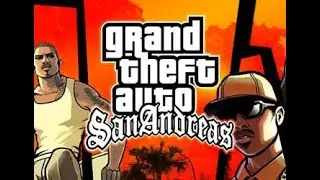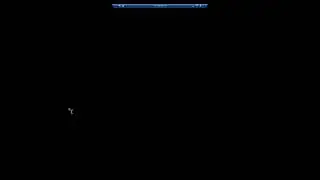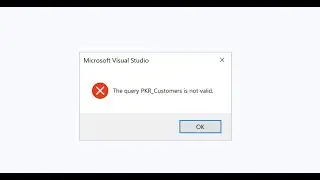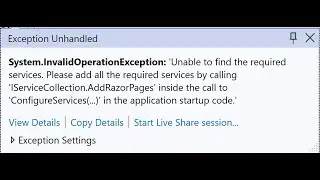How to Find the Wi-Fi Password Using CMD in Windows?
In this video I have shown "how to show all wifi password using cmd"
==================================================
Just Follow the following simple steps:
1: Open cmd with administrater rights
2: Run this command
cd /
3: Run this command to list all the wifis
netsh wlan show profile
From the list select the wifi for which you want to see password
I have choosen PTCL-BB
4: Run this command
netsh wlan show profile PTCL-BB key=clear
==================================================
Thanks for watching,
Please subscribe my channel.
==================================================
If you have any questions or queries, write them in comments below
or mail me at:
[email protected]
==================================================
Audio Used in Video:
The Coldest Shoulder
Credits: Youtube free music library
==================================================
Watch video How to Find the Wi-Fi Password Using CMD in Windows? online, duration hours minute second in high quality that is uploaded to the channel Digital Knack 27 August 2021. Share the link to the video on social media so that your subscribers and friends will also watch this video. This video clip has been viewed 46 times and liked it 0 visitors.