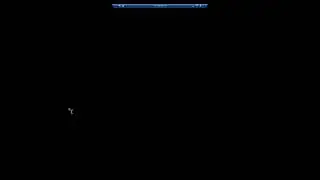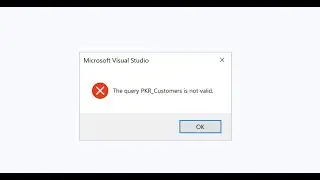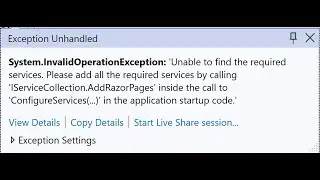The term 'Connect-PnPOnline' is not recognized | SharePoint Power shell Issue Resolved
Today I am going to resolve an error that we face while running commands in windows powershell:
The term 'Connect-PnPOnline' is not recognized as the name of a cmdlet, function, script file, or operable program. Check the spelling of the name, or if a path was included, verify that the path is correct and try again.
Lets have a look first
Now run the follwoing command to install pnp module:
Install-Module SharePointPnPPowerShellOnline
So the issue is resolved.
==================================================
Thanks for watching,
Please subscribe my channel.
==================================================
If you have any questions or queries, write them in comments below
or mail me at:
[email protected]
==================================================
Audio Used in Video:
The Coldest Shoulder
Credits: YouTube free music library
==================================================
Watch video The term 'Connect-PnPOnline' is not recognized | SharePoint Power shell Issue Resolved online, duration hours minute second in high quality that is uploaded to the channel Digital Knack 21 December 2022. Share the link to the video on social media so that your subscribers and friends will also watch this video. This video clip has been viewed 1,298 times and liked it 4 visitors.