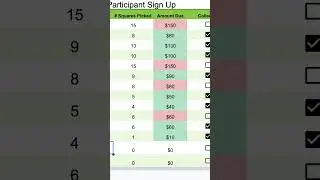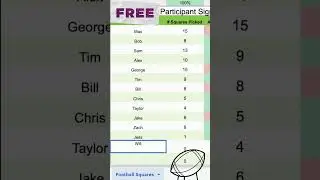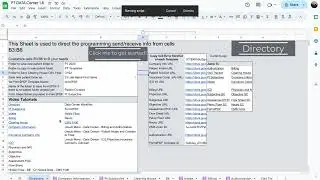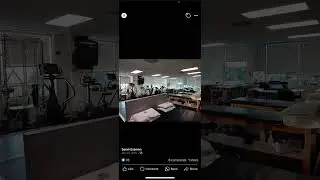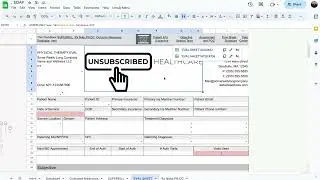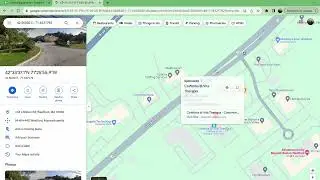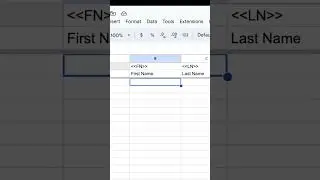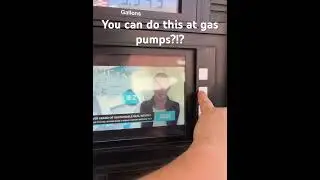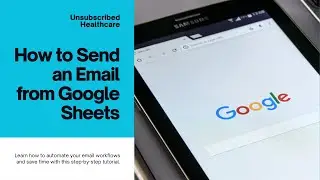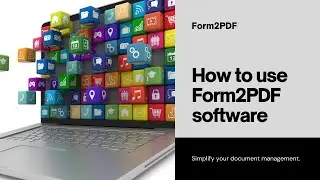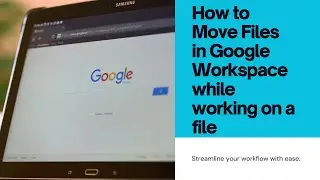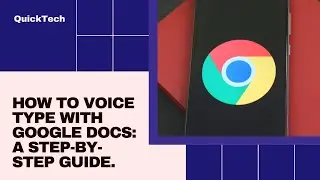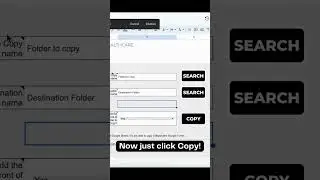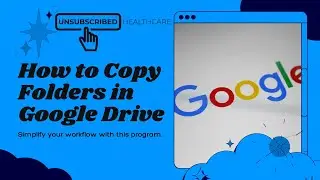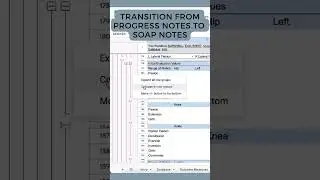The Problem with Leading 0 in Google Sheets
So Google Sheets has a problem where it does not recognize numbers that start with a zero when using a query. This can be fixed by adding an array formula or using formatting. Each have their faults but it can be worked around. Hope some of you find this helpful!
Here is the formula I use in this video. Feel free to copy it into your sheet. =arrayformula( { "NPI Formatted"; if( len(D10:D), right("0000000000" & D10:D, 10), iferror(1/0) ) } )
If you would like to join the discussion on how to reduce your monthly costs as a healthcare business owner and request more how to videos please click this link below.
/ unsubscribedhealthcare
If you would like to purchase the pre-made templates or get a link for a FREE Superbill template follow the link below.
https://www.unsubscribed.healthcare/
As always remember to Subscribe to Unsubscribed Healthcare!
Watch video The Problem with Leading 0 in Google Sheets online, duration hours minute second in high quality that is uploaded to the channel Unsubscribed Healthcare 25 October 2022. Share the link to the video on social media so that your subscribers and friends will also watch this video. This video clip has been viewed 372 times and liked it 1 visitors.