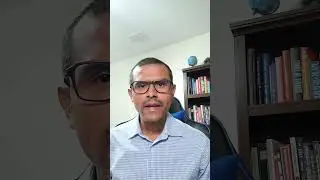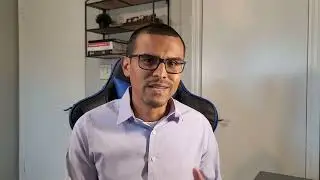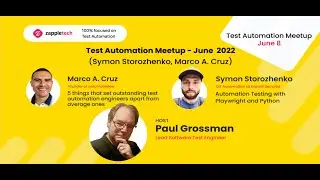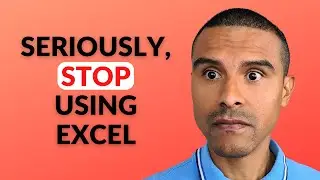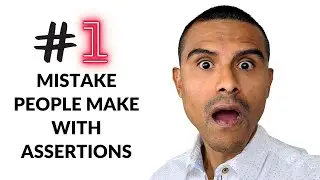Selenium parallel execution | Take screenshot | automateNow
Learn how to run selenium parallel execution, take a screenshot of failed tests and save them to a Word document.
Taking screenshots of failed tests and saving them to a file is a breeze so long as you are running your tests sequentially. However, this can become challenging when you run your tests in parallel.
In such a case, you must take the proper steps to make your Selenium tests thread-safe.
This video tutorial will teach you how to use Java's synchronized keyword to support the taking of a screenshot during parallel execution.
You can find the source code on automateNow's GitHub page.
https://github.com/automatenow/genera...
😀 Subscribe for weekly videos! 👍
📑 CHAPTERS
0:00 ~ Intro
0:39 ~ Prerequisites For Parallel Execution
1:10 ~ Test Scenario
1:41 ~ onTestFailure() Method
2:23 ~ testng.xml File
3:13 ~ Synchronized Methods
5:05 ~ Outro
👩🎓 COURSES
☕ Java For Absolute Beginners https://bit.ly/learn-java2022
⏯ PLAYLISTS
☑️ Automation Fundamentals https://bit.ly/2QbN7qm
☑️ Automation Tools https://bit.ly/2OFj4qO
☑️ Cypress https://bit.ly/3f9qH2m
☑️ Extent Reports https://bit.ly/3nXlTSg
☑️ General WebDriver https://bit.ly/2Z3tG7y
☑️ Intro to WebDriver https://bit.ly/3gb5Jlx
☑️ Intermediate WebDriver https://bit.ly/2OBTR0r
☑️ Java https://bit.ly/3sBuI7M
☑️ Selenium 4 https://bit.ly/2VQ1lA9
☑️ Version Control https://bit.ly/3CvHplU
☑️ Web Element Locators https://bit.ly/2QfDGpK
📫 LET'S CONNECT!
☑️ https://linktr.ee/automateNow
Watch video Selenium parallel execution | Take screenshot | automateNow online, duration hours minute second in high quality that is uploaded to the channel automateNow 07 April 2022. Share the link to the video on social media so that your subscribers and friends will also watch this video. This video clip has been viewed 828 times and liked it 20 visitors.