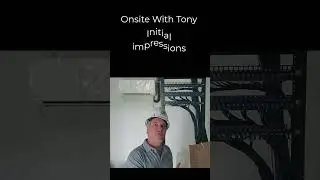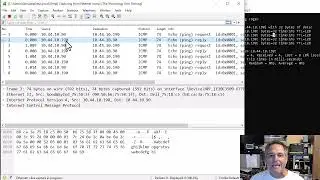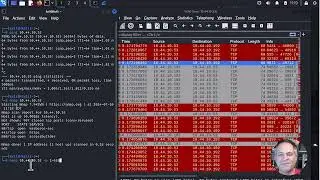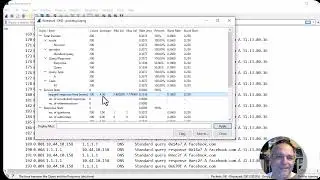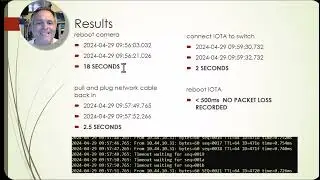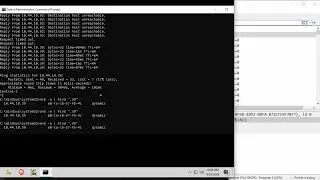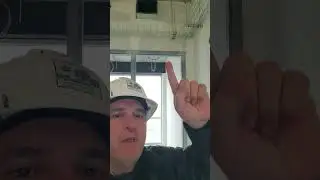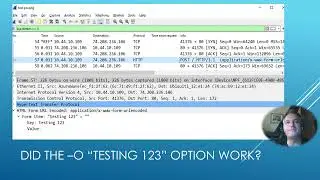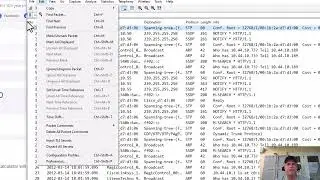kali create tshark shortcut icon to capture
I had a few compliment me on my articles/videos where they said “love that your videos are short and to the point.”.
In this video I will show you how to create an icon on the desktop to start a capture and save to a file. This shortcut is a great way to quickly start a capture with a click of a mouse.
If this is your first kali Wireshark video, you might want to review the previous videos
• Kali Wireshark choosing interfaces
• Kali Wireshark choosing interfaces
• kali wireshark first capture and file management
• Kali Wireshark choosing interfaces
if you like to copy and paste, here is what I typed in:
Command: tshark -i 1 -w /home/kali/Documents/traces/trace.pcapng
Working Directory: /usr/bin
Comment: start tshark using interface 1
Watch video kali create tshark shortcut icon to capture online, duration hours minute second in high quality that is uploaded to the channel The Technology Firm 18 July 2024. Share the link to the video on social media so that your subscribers and friends will also watch this video. This video clip has been viewed 119 times and liked it 13 visitors.