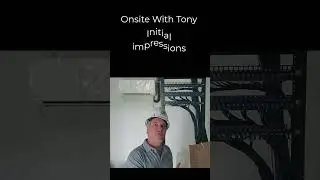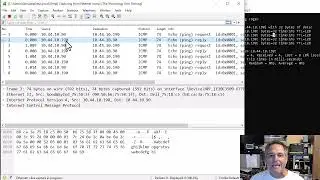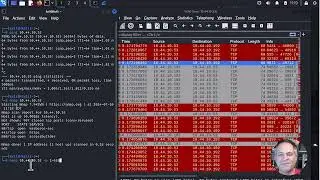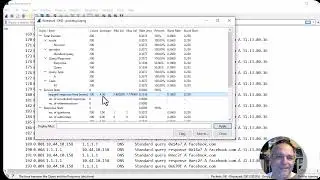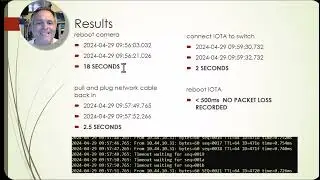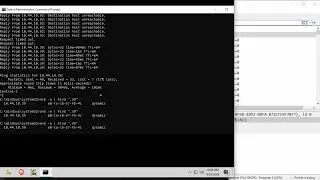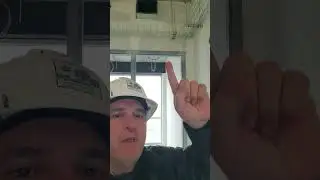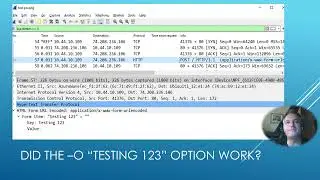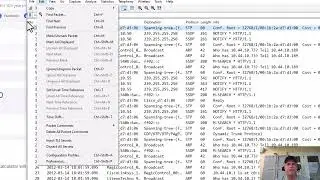kali create tshark shortcut icon to capture
I had a few compliment me on my articles/videos where they said “love that your videos are short and to the point.”.
In this video I will show you how to create an icon on the desktop to start a capture and save to a file. This shortcut is a great way to quickly start a capture with a click of a mouse.
If this is your first kali Wireshark video, you might want to review the previous videos
• Kali Wireshark choosing interfaces
• Kali Wireshark choosing interfaces
• kali wireshark first capture and file management
• Kali Wireshark choosing interfaces
if you like to copy and paste, here is what I typed in:
Command: tshark -i 1 -w /home/kali/Documents/traces/trace.pcapng
Working Directory: /usr/bin
Comment: start tshark using interface 1
Смотрите видео kali create tshark shortcut icon to capture онлайн, длительностью часов минут секунд в хорошем качестве, которое загружено на канал The Technology Firm 18 Июль 2024. Делитесь ссылкой на видео в социальных сетях, чтобы ваши подписчики и друзья так же посмотрели это видео. Данный видеоклип посмотрели 119 раз и оно понравилось 13 посетителям.