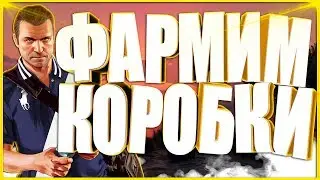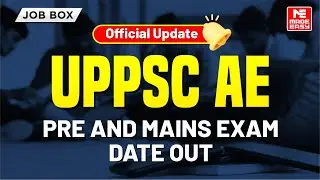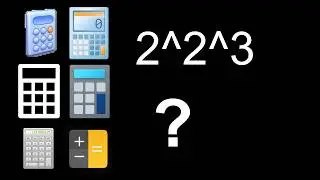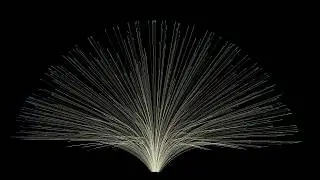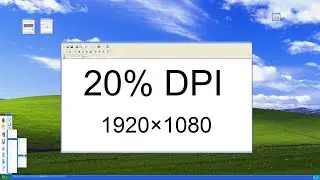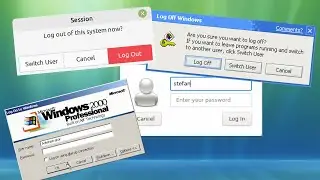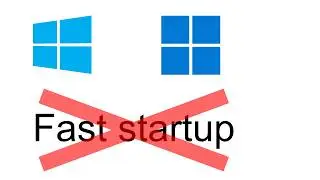How to change the lock screen clock format in Windows 10 and 11
List of steps:
1. Set the taskbar clock to your desired format.
2. Click Start.
3. Type "control panel" and press Enter.
4. If the view is set to Category, under "Clock and Region" click "Change date, time, or number formats. If the view is set to Large icons or Small icons, click "Region".
5. Click on the Administrative tab.
6. Under "Welcome screen and new user accounts", click "Copy settings".
7. Under "Copy your current settings to:", check "Welcome screen and system accounts".
8. Click "OK", then click "OK" again.
How to Customize the Date and Time Format on Windows 11: • How to Customize the Date and Time Fo...
How to Customize the Date and Time Format on Windows 10: • How to Customize the Date and Time Fo...
Watch video How to change the lock screen clock format in Windows 10 and 11 online, duration hours minute second in high quality that is uploaded to the channel World of OSes 18 November 2022. Share the link to the video on social media so that your subscribers and friends will also watch this video. This video clip has been viewed 127,601 times and liked it 592 visitors.