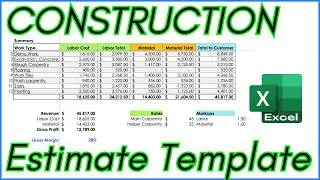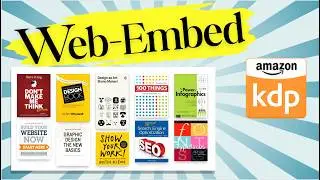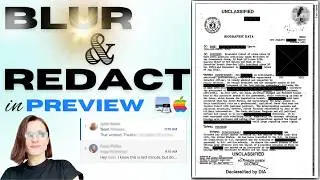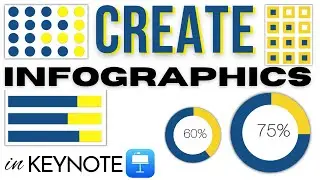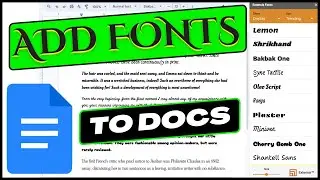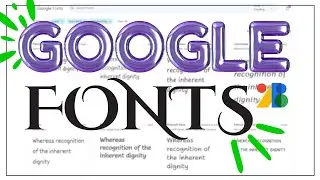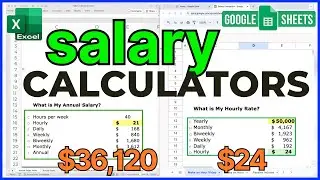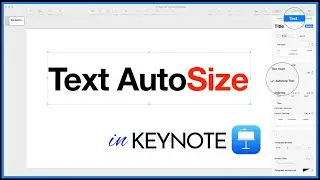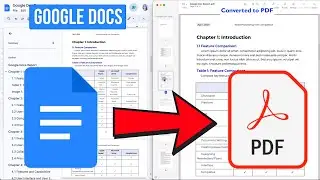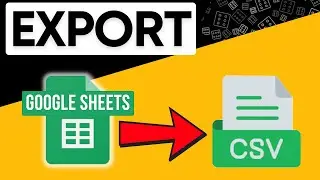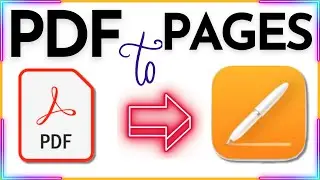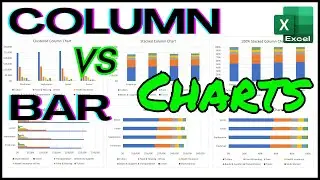How to Calculate Loans in Google Sheets
How to calculate loan terms in Google Sheets or Excel with the use of the PMT, RATE, NPER and PV formulas.
PMT(Rate, number_of_periods, present_value) - calculate payment amount
RATE(number_of_periods, payment_per_period, present_value) - calculate interest rate
NPER(Rate, payment_amount, present_value) - calculate length of loan
PV(Rate, number_of_periods, payment_amount) - calculate loan value
—Chapters—
00:00 - Intro
01:38 - Calculate monthly payment
02:48 - Calculate interest rate
03:46 - Calculate loan term
04:25 - Calculate loan amount
---------------Detail Step-By-Step------------
Below is a step-by-step guide to the formulas. The trick is to stay consistent in your units, so make sure you use monthly inputs to calculate monthly results, etc.
To Calculate Monthly Payment you use:
PMT=(rate, number_of_periods, present_value)
To use this formula, you need to know, what is the interest rate (rate), for how long is the loan (number_of_periods), and for how much is the loan (present_value).
You need to divide the interest rate (rate) by 12 to get the monthly rate.
You need to make number_of_periods to be monthly, so convert years to months.
You need to put negative (-) for the loan, as that is considered cash outflow, money leaving out (you are paying) to get a positive monthly payment amount.
To Calculate the Interest Rate:
RATE=(number_of_periods, payment_per_period, present_value)
To use this formula, you need to know, the length of your loan (number_of_periods), how much is your monthly payment (payment_per_period), and how much is the loan (present_value).
Make number_of_periods in monthly terms.
Make payment_per_period in monthly terms.
You need to put a negative (-) for the loan to get a positive interest rate.
The RATE calculated will be monthly as all the variables are monthly, therefore to get an annual RATE, you need to multiply it by 12.
To Calculate the Length of the Loan:
NPER=(rate, payment_amount, present_value)
To use this formula, you need to know the interest rate on the loan (rate), the amount of monthly payments (payment_amount), and the amount of the loan (loan).
Make sure the rate is monthly terms, so the annual rate needs to be divided by 12.
Make payment_amount in monthly terms to stay consistent.
Put negative (-) for the loan to get a positive period. This will calculate total months. You can divide by 12 to find out the number of years.
To Calculate the Amount of the Loan:
PV=(rate, number_of_periods, payment_amount)
Make sure the rate is monthly terms, so the annual rate needs to be divided by 12.
Make number_of_periods and payment_amount are in monthly terms to stay consistent.
To use this formula, you need to know the interest rate on the loan (rate), the number of months for the loan (number_of_periods), and the amount of the monthly payments (payment_amount).
The Total Cost of the Loan:
Take the Monthly Payment (PMT) and multiply it by the Loan Terms in months (NPER).
Total Interest:
Take the Total Cost of the Loan and subtract the original Loan Amount (PV).
--Sources--
https://support.google.com/docs/table...
#akistepinska #akaakidesign
Watch video How to Calculate Loans in Google Sheets online, duration hours minute second in high quality that is uploaded to the channel Aki Stepinska 05 December 2023. Share the link to the video on social media so that your subscribers and friends will also watch this video. This video clip has been viewed 185 times and liked it 7 visitors.