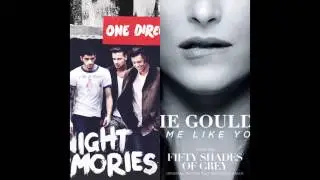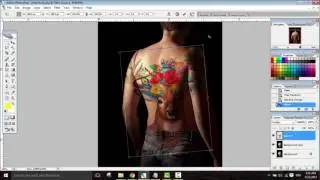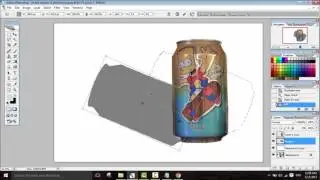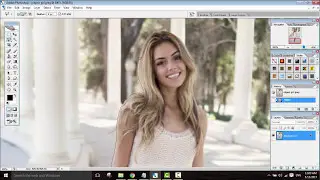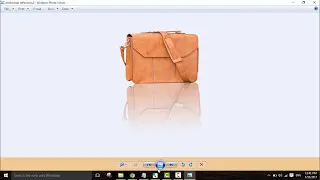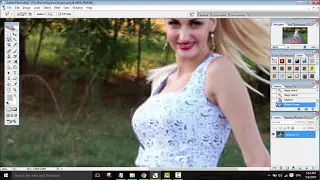Create Google Plus Cover Photo In Photoshop Easy
Create Google Plus Cover Photo In Photoshop Easy • Create Google Plus Cover Photo In Pho...
In this video tutorial I'm going to show you that how to create google plus cover photo in Photoshop easy. If you want to create or want to make your own designed google plus cover photo then simply follow my steps. I hope you will be able to create beautiful cover image in Photoshop.
Subscribe To Our Channel Photoshop Tutorial For Beginners
►►►► / photoshoptutorialforbeginners
Steps To Follow :
1. Open Photoshop From file menu click on new
2. Put the value 2120 pixels wide, 1192 pixels height
3. From file menu click on open then open the image
4. From select menu click on all then close the image
From file menu then close
5. Go back to previous image from edit menu click on paste
6. From edit menu free transform then size with canvas
7. From file menu save as jpeg and use it.
Thanks for watching see another video about Create
Twitter Header Photo In Photoshop Easy
• Create Twitter Header Photo In Photos...
Image Sources: Used image taken from here https://tinyurl.com/y8vmvd7n Audio Taken from YouTube Free Audio Library Under the Category Attribution Not Required.
Create Google Plus Cover Photo In Photoshop Easy • Create Google Plus Cover Photo In Pho...
Watch video Create Google Plus Cover Photo In Photoshop Easy online, duration hours minute second in high quality that is uploaded to the channel Photoshop Tutorial For Beginners 17 November 2017. Share the link to the video on social media so that your subscribers and friends will also watch this video. This video clip has been viewed 35 times and liked it 0 visitors.