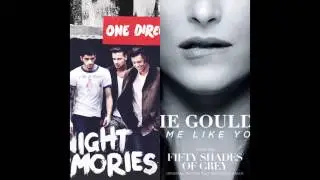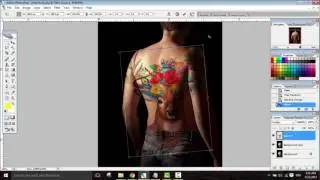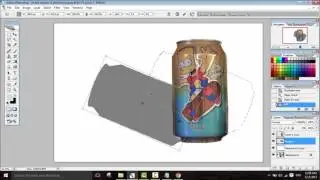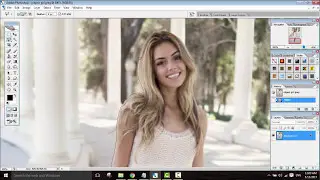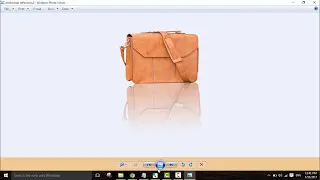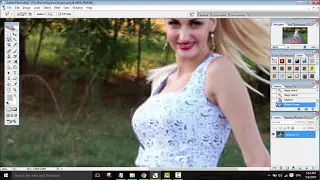Photoshop Tutorial For Beginners Place Realistic Tattoo On Body In Photoshop
Subscribe to Our Channel "PHOTOSHOP TUTORIAL FOR BEGINNERS" to get More Videos About "Photoshop Tutorials"
Photoshop Tutorial For Beginners
►►►► / @photoshoptutorialforbeginners
-------------------------------------------------------------------------
https://plus.google.com/+PhotoshopTut...
-------------------------------------------------------------------------
★★★★★Photoshop Tutorial For Beginners★★★★★
http://photoshoptutorialforbeginner.b...
Photoshop Tutorial For Beginners Place Realistic Tattoo On Body In Photoshop. In this video tutorial I will show you simple Photoshop tutorial to place realistic tattoo on your body. If you want to place tattoo in your photo then you could do it very easily. Just see the video and follow simple steps.
Follow or Like Our Facebook Page / photoshoptutorialforbeginners
See Another Video Blend Two Images In Photoshop • Photoshop Tutorial For Beginners Blen...
Steps To Follow :
1. Open The Body Image Where You Want To Place The Tatto Then Make A Copy Of This Layer
2. Open The Tatto Image Then Select Magic Eraser Tool Then Click On White Background
3. From Select Menu Select All Then From Edit Menu Copy Then Close The Image
4. After Returning At The Body Image From Edit Menu Paste
5. From Edit Menu Select Free Transform Tool Then Resize The Tatto Image
6. Change Layer Mode To Multiply
7. Again From Edit Menu Select Free Transform Tool And Resize The Tatto
8. Select Polygonal Lasso Tool Then Select The Unwanted Area
9. Select Eraser Tool The Delete Unwanted Area
10. Select Blur Tool To Adjust The Border Area Then From Layer Flatten Then Save As JPEG Format
For More Detailed Instruction Please See The Video In Full Screen Mode
Photoshop Tutorial For Beginners
https://www.flickr.com/groups/photosh...
By Seeing This Video You Would Learn About Following Topics Also
create a tattoo
how to make fake tattoos
how to make a fake tattoo
photoshop body
turn photo into tattoo
tattoo png photoshop
how to do a fake tattoo
Thankx For Watching. Please Subscribe To Our Channel https://tinyurl.com/lbltj3n
Image Sources: Used images taken from here tinyurl.com/m8txpzp and here tinyurl.com/k6ra2wu
Audio Taken from YouTube Free Audio Library Under the Category Attribution Not Required
Photoshop Tutorial For Beginners Place Realistic Tattoo On Body In Photoshop • Photoshop Tutorial For Beginners Plac...
Watch video Photoshop Tutorial For Beginners Place Realistic Tattoo On Body In Photoshop online, duration hours minute second in high quality that is uploaded to the channel Photoshop Tutorial For Beginners 21 May 2017. Share the link to the video on social media so that your subscribers and friends will also watch this video. This video clip has been viewed 98 times and liked it 1 visitors.