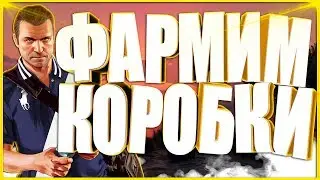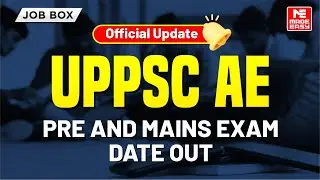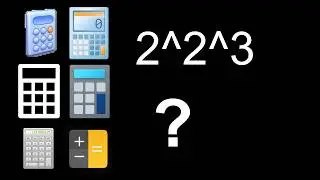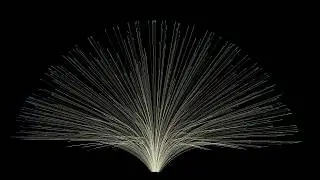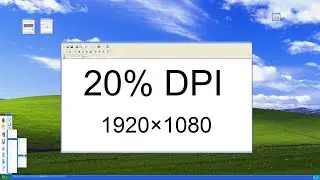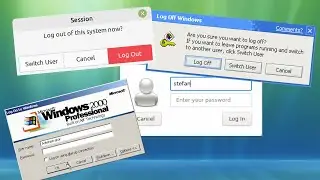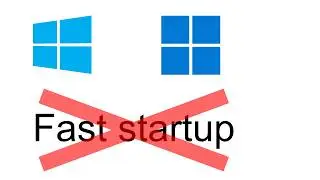How to Add Blurry Bits to the Edges of a Video that Doesn't fit the Aspect Ratio in Sony Vegas.
List of steps:
1. Click on the video event
2. While holding down the CRTL key, drag the video event below the bottom layer
3. Right click on the bottom audio track and click 'Delete Track'
4. Right click on the bottom video event and click 'Video Event Pan/Crop...'
5. In the Video Event FX window, right click on the image and click 'Match Output Aspect'
6. Close the Video Event FX window
7. Under the 'Video FX' tab, navigate to 'Gaussian Blur'
8. Drag and drop the 'Extreme Blue' preset onto the bottom video event
9. Close the Video Event FX window
Other How To videos:
How to Zoom Into a Screen Recording With Nearest Neighbor in Sony Vegas: • How to Zoom Into a Screen Recording W...
How to Download a YouTube Video: • Video
Watch video How to Add Blurry Bits to the Edges of a Video that Doesn't fit the Aspect Ratio in Sony Vegas. online, duration hours minute second in high quality that is uploaded to the channel World of OSes 08 May 2020. Share the link to the video on social media so that your subscribers and friends will also watch this video. This video clip has been viewed 2,305 times and liked it 19 visitors.