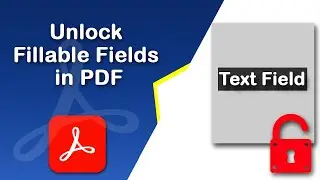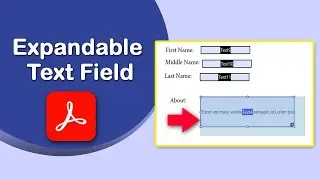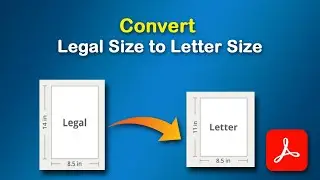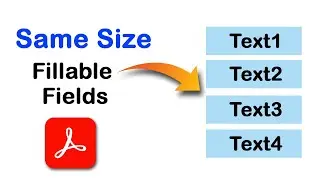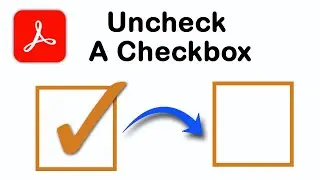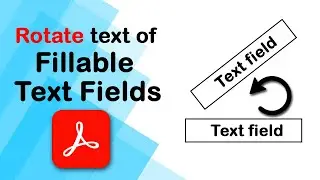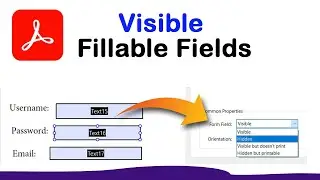How to add a page border in Microsoft Publisher
Hello everyone Assalamualaikum this is a publisher tutorial and today I will show you how to add a page border in Microsoft publisher. so let's get started. I open a new publication here sometimes we need to add a border in our publication so let's get try to do it.
first go to page design then I go to master pages and then click here in edit master page my master page is open here and I want to add a border here so I go to insert menu then click here in shape I select here in basic shapes rectangle and then select the page border
and go to shape format menu and click in shape fill then click here in no fill color you look this is a border here and this is a shape outline so click here in shape outline and modify this outline.
so viewers I hope now you can create the page border in your own publication.
#insert_page_border_in_publisher #add_page_border_in_publisher #create_border_in_publisher
Watch video How to add a page border in Microsoft Publisher online, duration hours minute second in high quality that is uploaded to the channel Easy Online Tutorial 25 May 2022. Share the link to the video on social media so that your subscribers and friends will also watch this video. This video clip has been viewed 14,031 times and liked it 61 visitors.