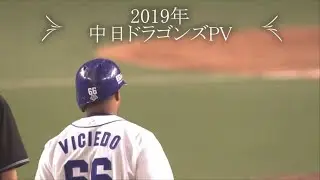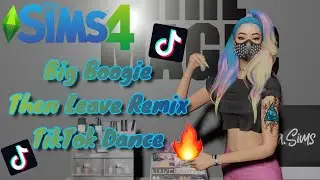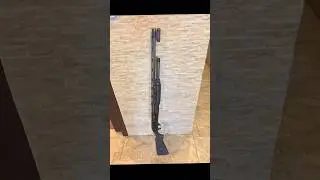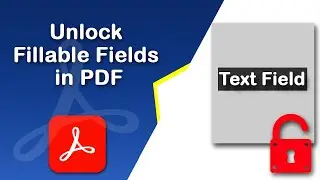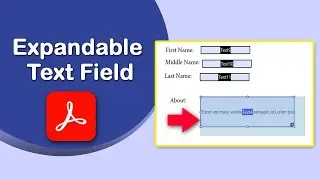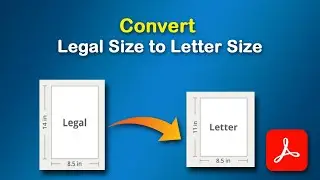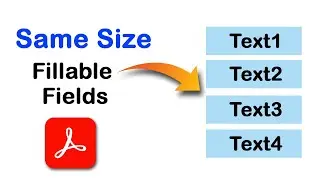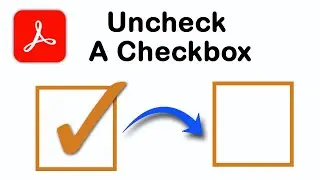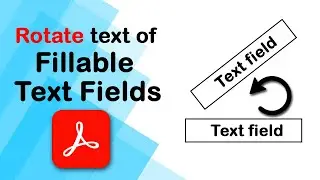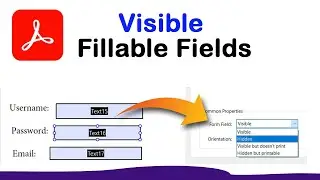How to add a page border in Microsoft Publisher
Hello everyone Assalamualaikum this is a publisher tutorial and today I will show you how to add a page border in Microsoft publisher. so let's get started. I open a new publication here sometimes we need to add a border in our publication so let's get try to do it.
first go to page design then I go to master pages and then click here in edit master page my master page is open here and I want to add a border here so I go to insert menu then click here in shape I select here in basic shapes rectangle and then select the page border
and go to shape format menu and click in shape fill then click here in no fill color you look this is a border here and this is a shape outline so click here in shape outline and modify this outline.
so viewers I hope now you can create the page border in your own publication.
#insert_page_border_in_publisher #add_page_border_in_publisher #create_border_in_publisher
Смотрите видео How to add a page border in Microsoft Publisher онлайн, длительностью часов минут секунд в хорошем качестве, которое загружено на канал Easy Online Tutorial 25 Май 2022. Делитесь ссылкой на видео в социальных сетях, чтобы ваши подписчики и друзья так же посмотрели это видео. Данный видеоклип посмотрели 14,031 раз и оно понравилось 61 посетителям.