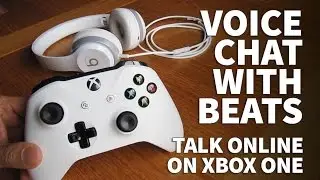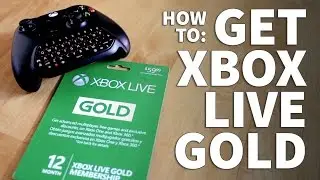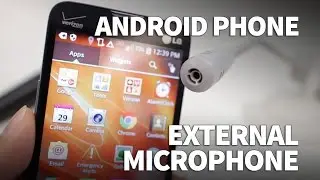Connect Magic Keyboard to MacBook M1 - How to Reset Apple Magic Keyboard Not Connecting or Pairing
Connect Magic Keyboard to MacBook M1 - How to Reset Apple Magic Keyboard Not Connecting or Pairing
Apple Magic Keyboard (Black): https://amzn.to/3R6K2lR
Apple Magic Keyboard (Silver): https://amzn.to/3Pzp4KR
Apple Magic Mouse (White): https://amzn.to/3dDvWda
Apple Magic Mouse (Black): https://amzn.to/3w9N7t8
In this short video I'll show you how to connect an Apple Magic Keyboard to a MacBook or other Mac computer. And if yours is a brand new Magic Keyboard like mine, make sure it's charged up before starting.
After it's charged locate and turn on the power switch on the top edge. Now click on System Preferences. And then I want to select Bluetooth. At this point my MacBook already detects the keyboard. So I'll just click on the Connect button. And I can confirm it's paired when I see the onscreen notification.
The Magic Keyboard is now working on my M1 MacBook but to connect this to another computer here's what I need to do. Again, go into System Preferences and select Bluetooth. I actually need to disconnect by clicking on the X next to Magic Keyboard. Now click on Remove to confirm. When it says Connection Lost the keyboard is no longer paired to this computer. Now just follow the steps from the beginning of this video to pair the Magic Keyboard to another Mac or PC.
If this video was helpful please give me a thumbs up and hit the subscribe button to stay up to date on all my weekly videos!
Disclaimer: As an Amazon Associate I earn from qualifying purchases.
***Equipment I Use For My Videos***
Canon EOS M6: https://amzn.to/2pwQ0Vq
Canon EF-M 22mm f/2 Lens: https://amzn.to/31mLfLq
Tokina 11-16mm Wide Angle Lens: https://amzn.to/33TFaYH
Fotodiox EF to EOS M Lens Adapter: https://amzn.to/31u3AGq
Comica CVM-WM300A Wireless Microphones: https://amzn.to/31tbiAD
Aputure Amaran AL528W LED Light: https://amzn.to/2VRuwyK
Kamerar SD-1 Camera Slider: https://amzn.to/2VUB5Ax
AVermedia HDMI Game Capture Module: https://amzn.to/31phsSp
Watch video Connect Magic Keyboard to MacBook M1 - How to Reset Apple Magic Keyboard Not Connecting or Pairing online, duration hours minute second in high quality that is uploaded to the channel TheRenderQ 27 March 2023. Share the link to the video on social media so that your subscribers and friends will also watch this video. This video clip has been viewed 14,870 times and liked it 27 visitors.