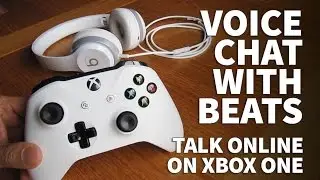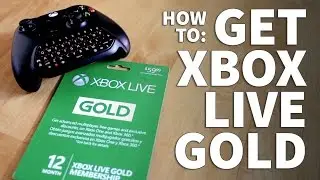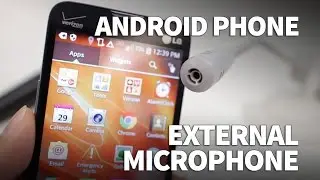How to Move Apps to SD Card on Android Phone - Free up space and increase storage
GET 10% OFF COOL "INTO THE AM" T-SHIRTS & APPAREL
Click here for automatic discount: https://intotheam.com/TheRenderQ
You may want to move your Android apps to an SD card if you keep running out of space and insufficient memory. Internal memory on Android phones can vary from 4GB to 32GB or higher. Much of that is already taken up by the operating system and preloaded software. If you have a low storage capacity phone, you really can’t install much on your Phone. After you start downloading apps, taking photos, downloading movies and saving music on the device, you risk running out space. Fortunately, a number of tablets and phones come with microSD card slots that allow you to expand your storage capacity by inserting a micro SD card.
Here’s how to move apps to the microSD card using Android’s application manager. I’m using the LG Optimus Exceed 2 prepaid phone for Verizon. If I go to the storage settings, I’ll show you how this phone is pretty limited on space right out of the box. This phone only has 4GB of internal memory. So I’m going to expand the storage with an inexpensive micro-SD card. Once it’s mounted, I will have just under 30GB additional memory available. Now I’m ready to move apps off of the phone’s memory and onto the card. In the Application Manager, I’ll select the app I want to move. On the details page, there will be a Move button. Right now it says Move to Phone because the app is already on the card. I’ll move it back to the phone and then I’ll move it to the SD card. When the app is stored on the phone, the button now says Move to SD Card. So I’ll just tap that button to move it back. The time it takes depends on the size of the app. This is great but there are some apps that cannot be moved and most of those are system apps so just be aware of that. The Move to SD Card button will be greyed out on those.
Now that I can get apps off the main storage of the phone, I can download more games or whatever without worrying about space. This phone only accepts a maximum of a 32GB card but others can use much larger cards. I hope you found this helpful and if you did please give me a thumbs up and don’t forget to subscribe for more how to videos and product reviews.
***Equipment I Use For My Videos***
Canon EOS M6: https://go.magik.ly/ml/his4/
Canon EF-M 22mm f/2 Lens: https://go.magik.ly/ml/his5/
Tokina 11-16mm Wide Angle Lens: https://go.magik.ly/ml/hhn5/
Fotodiox EF to EOS M Lens Adapter: https://go.magik.ly/ml/his9/
Comica CVM-WM300A Wireless Microphones: https://go.magik.ly/ml/hisf/
Aputure Amaran AL528W LED Light: https://go.magik.ly/ml/hisj/
Kamerar SD-1 Camera Slider: https://go.magik.ly/ml/hisp/
Manfrotto Aluminum Tripod: https://go.magik.ly/ml/hisw/
AVermedia Game Capture Module: https://go.magik.ly/ml/hitj/
***For business inquires only feel free to contact me here***
Email: [email protected]
Twitter: @harlanyee
Watch video How to Move Apps to SD Card on Android Phone - Free up space and increase storage online, duration hours minute second in high quality that is uploaded to the channel TheRenderQ 15 August 2015. Share the link to the video on social media so that your subscribers and friends will also watch this video. This video clip has been viewed 805,786 times and liked it 5.6 thousand visitors.