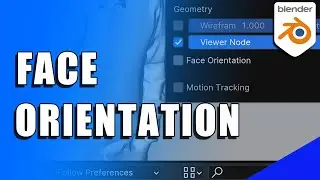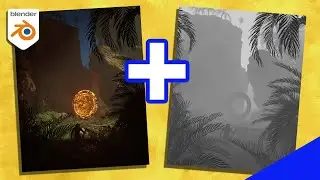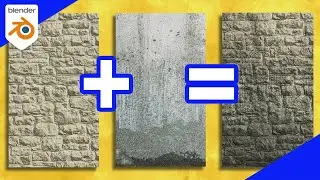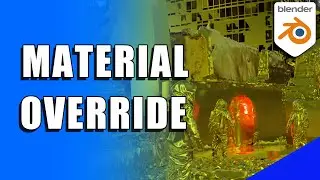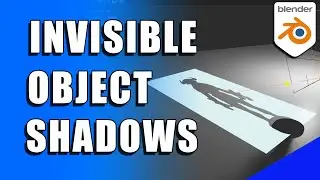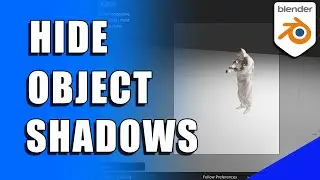How to Fix Flickering & Glitching in BLENDER 3D Viewport
How to Fix Blender 3D Viewport Flicker Glitch
If you encounter a time when the 3D Viewport appears to flicker or glitch when you move your view, it's a simple fix. It's not actually a bug in Blender, it's a setting that needs to be adjusted. This short Blender tutorial will show you how to fix the glitching you may see in the 3D Viewport.
🔥 Here's the AMAZING E-Book I forgot to mention: https://blendermarket.com/products/bl... I earn a commission if you use the link to purchase (thank you!)
The flickering and glitching you see in the Blender 3D viewport is caused by the Clip Start setting being too low. To fix the flickering, we open the sidebar menu and under "View" increase the Clip Start setting until the glitch goes away.
This video will also explain what the clip start and clip end settings are for. There are actually two places you'll see the Clip Start and Clip End settings in Blender. Each camera has its own clipping settings which may need to be adjusted.
Here's a blog post about fixing the 3D viewport:
https://brandon3d.com/how-to-fix-glit...
❤️ My favorite Blender add-ons:
https://brandon3d.com/best-blender-ad...
Get more Blender and 3D content on my website (and subscribe to my e-mail list) at: https://brandon3d.com
Instagram: / brandonsdrawingsart
Facebook: / brandonsdrawingsart
Twitter: / brandons_art
ArtStation: https://www.artstation.com/brandonsdr...
#blender3d #b3d #BlenderTutorial #blender #brandonsdrawings #brandonville
Watch video How to Fix Flickering & Glitching in BLENDER 3D Viewport online, duration hours minute second in high quality that is uploaded to the channel Brandon 3D 20 October 2024. Share the link to the video on social media so that your subscribers and friends will also watch this video. This video clip has been viewed 1,519 times and liked it 94 visitors.