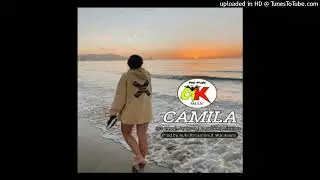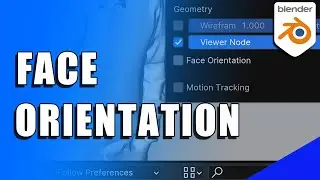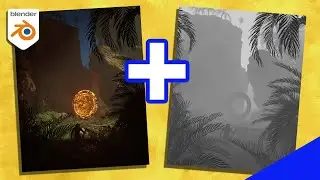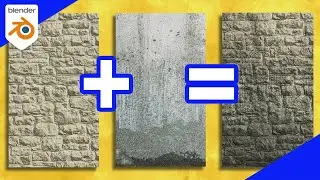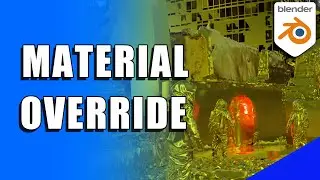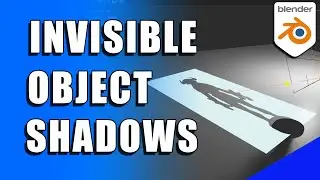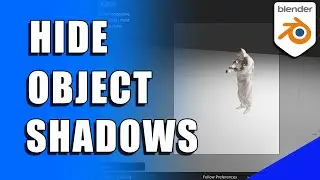Custom Preview Images for BLENDER Asset Browser (Micro Tip)
HOW TO ADD CUSTOM IMAGES TO BLENDER ASSET BROWSER
Blender's Asset Browser is a great tool for quickly accessing your library of 3D models, materials and more. Blender tries to create a decent preview image for assets in the asset browser, but sometimes you want to add your own. Here's how to upload a custom image to use for previewing assets in the Blender Asset Browser.
Join the Brandon's Drawings Newsletter for more Blender Tips: https://brandonsdrawings.com/subscribe
FAVORITES:
Here are some of my favorite things related to Blender and digital art:
❤️ My favorite Blender add-ons:
https://brandonsdrawings.com/best-ble...
❤️ Favorite Blender courses on Udemy:
https://brandonsdrawings.com/blender-...
❤️ Favorite gifts for digital artists:
https://brandonsdrawings.com/products...
Get more Blender and 3D content on my website (and subscribe to my e-mail list) at: https://brandonsdrawings.com
Instagram: / brandonsdrawingsart
Facebook: / brandonsdrawingsart
Twitter: / brandons_art
ArtStation: https://www.artstation.com/brandonsdr...
#blender3d #b3d #BlenderTutorial #blender #brandonsdrawings #brandonville
Watch video Custom Preview Images for BLENDER Asset Browser (Micro Tip) online, duration hours minute second in high quality that is uploaded to the channel Brandon 3D 04 November 2023. Share the link to the video on social media so that your subscribers and friends will also watch this video. This video clip has been viewed 5,782 times and liked it 169 visitors.