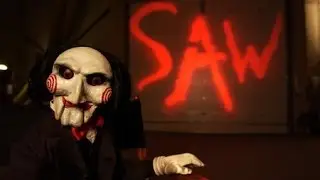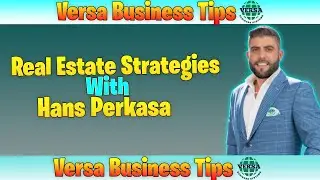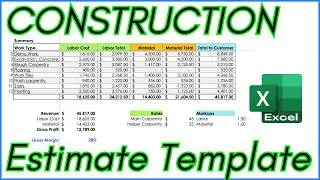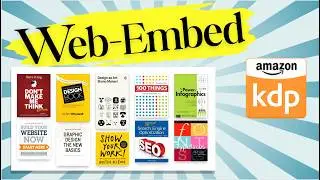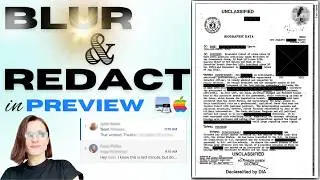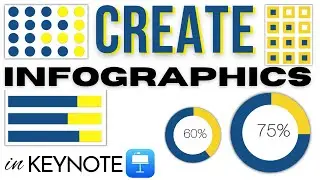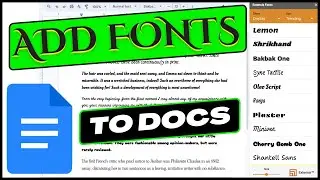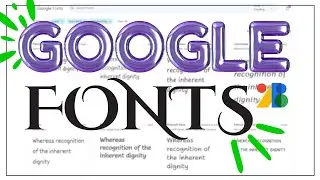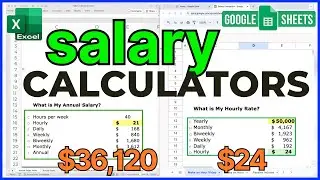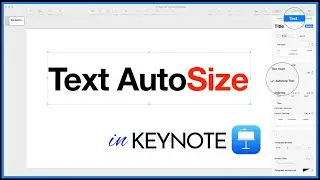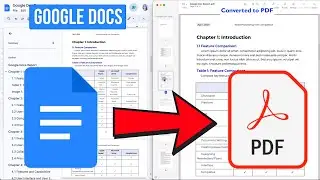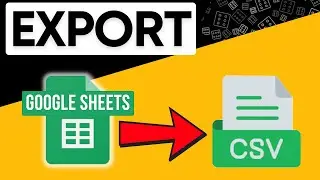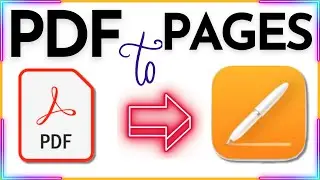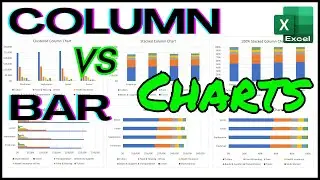How to Use Form Swift PDF Editor Tutorial & Review
Swift Form PDF editor is a rudimentary tool with minimal customization options, offering only four fonts and about eight colors. It lacks essential features like guides, rulers, watermarks, and link management. While it permits adding and resizing images and signatures, it falls short in removing existing elements or organizing and manipulating pages, making it a very basic, albeit somewhat effective, PDF editor.
If you create an account, which is free, your documents will be saved, but you won't be able to download or print them without signing up for an account or starting with a free trial. You do have to provide a CC in order to try the free trial.
YES - Editing Text
YES - Adding Images
YES - Adding Signatures
NO - Removing Elements
NO - Organizing Pages
NO - Customization
NO - Editing Links
#akistepinska #akaakidesign
Watch video How to Use Form Swift PDF Editor Tutorial & Review online, duration hours minute second in high quality that is uploaded to the channel Aki Stepinska 18 February 2023. Share the link to the video on social media so that your subscribers and friends will also watch this video. This video clip has been viewed 977 times and liked it 9 visitors.