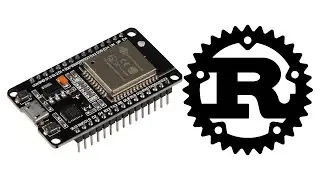How to create an image viewer using ziglang and raylib
A tiny fast simple cross platform open source image viewer made using Ziglang and Raylib. No GUI, so you can focus on viewing the images! Around 1 mb executable with support for most popular image formats even PSD!
import multiple images by dropping them into the window
toggle image texturing filter (NEAREST, BILINEAR, TRILINEAR) by pressing P
unload and clear all the imported textures by pressing Backspace.
toggle fullscreen by pressing F
move around by holding down left mouse button anywhere in the window and drag.
zoom towards the mouse and outwards from it by using the Mouse Wheel
hold Left Shift Key to rotate instead of zoom around the mouse.
easily cross compile to any platform, thanks to Zig build system.
Github Repo: https://github.com/CodesOtakuYT/codot...
Feel free to contribute!
Disclaimer: Am also a beginner but am sharing from what I learn and explore especially when it comes to topics with little or no tutorials out there.
This video is creative commons for educational purpose for the sake of the one and only God and the sake of knowledge and science.
Feel free to use it without permission, but make sure to include reference to my video or at least mention my channel's name as the source.
Thanks, and have a good day!
Discord server:
/ discord
▬ Contents of this video ▬▬▬▬▬▬▬▬▬▬
Watch video How to create an image viewer using ziglang and raylib online, duration hours minute second in high quality that is uploaded to the channel Codotaku 02 April 2023. Share the link to the video on social media so that your subscribers and friends will also watch this video. This video clip has been viewed 6,261 times and liked it 212 visitors.




![[FREE] Fivio Foreign Type Beat -](https://images.reviewsvideo.ru/videos/jGnEikKBKbg)