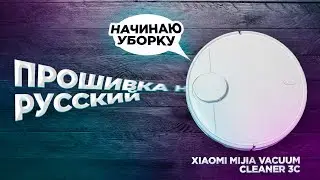How To Appear Offline On Discord
How To Appear Offline On Discord
In this quick tech how to video, I’m going to show you how to change your visibility on Discord to appear offline.
We’ll be looking at this on the Discord desktop app, but the same settings can be found on the mobile app also.
I’ll start here by selecting Home at the top on the left.
Next, on the bottom left, choose your profile icon. If you select your profile name, you’ll see a copied notification, so make sure to actually hit your profile picture.
You’ll then see a few options to choose from. The first 2 will still show your profile to other users, but just alert them that you’re idle or busy. What we’re looking for is the last status option, Invisible.
Choose that and you then appear offline to everyone but will still have access to all of Discord.
Another quick thing we can look at here is the custom status at the bottom. Choose that, and then you can enter a custom message that will appear. After you enter that, you can then set how long you’d like the custom message to appear, and you can also set the visibility status while in custom.
And that’s how you appear offline to other users on Discord.
Thanks for watching! Please like and subscribe and stay tuned for more quick tech how-to videos.
Make sure to subscribe to the channel! http://www.youtube.com/c/quicktechvid...
#discord #offline #discordtutorial #quicktechvideo #howto #tutorial
Watch video How To Appear Offline On Discord online, duration hours minute second in high quality that is uploaded to the channel Quick Tech 01 November 2021. Share the link to the video on social media so that your subscribers and friends will also watch this video. This video clip has been viewed 389 times and liked it 7 visitors.