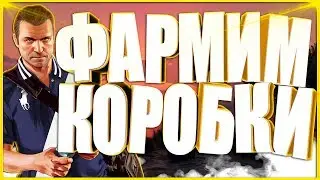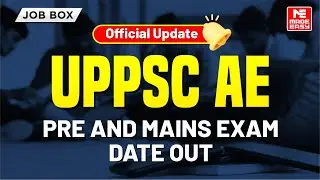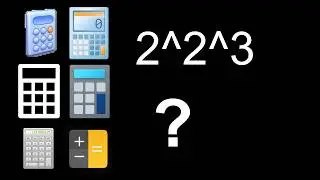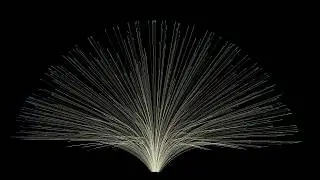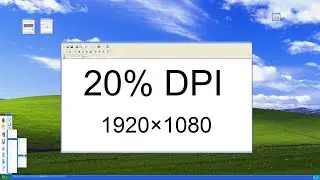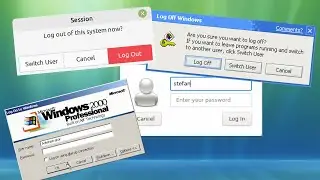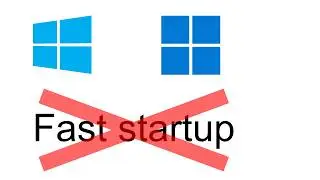How to Zoom Into a Screen Recording With Nearest Neighbor in Sony Vegas
Lagarith Lossless Video Codec: https://lags.leetcode.net/codec.html
VirtualDub: http://www.virtualdub.org/download.html
This video assumes that you have at least some basic knowledge on how to use Sony Vegas.
In Sony Vegas, when you zoom in to or resize a clip it uses interpolation, this is good for natural video and for non-integer multiples, however sometimes when zooming into a screen recording using an integer multiple you want to be able to see the pixels rather than having it look blurry.
This video is best watched full screen on a monitor that is exactly 1920 pixels wide or exactly 1080 pixels tall, e.g. 1920x1080, 1920x1200, 2560x1080, 3840x1080.
List of steps:
1. Install Lagarith Lossless Video Codec and VirtualDub
2. Copy the particular clip that you want to zoom into a new instance of Sony Vegas
3. Zoom into that clip, making sure that you use an integer multiple, also make sure the X Center and Y Center are whole numbers
4. Set the Project Properties to the same as you have zoomed the video to, e.g. 640x360 for 1920x1080 with 3x zoom.
5. Render the clip in Lagarith Lossless
6. Drag and drop the rendered clip into VirtualDub
7. Under the 'Video' menu, select 'Compression...'
8. Select Lagarith Lossless Codec, then click OK
9. Under the 'Video' menu again, select 'Filters...'
8. Click 'Add...'
9. Select 'Resize'
10. Enter the percentage that you have zoomed in or the resolution of your video, then click OK
11. Under file click 'Save as AVI..' or press F7, then save the vide
12. In the first instance of Sony Vegas, delete the original clip that you copied and replace it with the clip that VirtualDub outputted.
Watch video How to Zoom Into a Screen Recording With Nearest Neighbor in Sony Vegas online, duration hours minute second in high quality that is uploaded to the channel World of OSes 17 February 2020. Share the link to the video on social media so that your subscribers and friends will also watch this video. This video clip has been viewed 2,154 times and liked it 34 visitors.