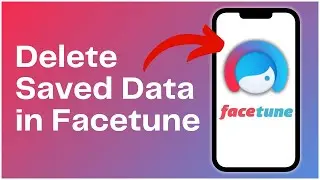How To Pin A Message On WhatsApp 2024
How To Pin A Message On WhatsApp 2024
Pinning a message allows you to keep important information at the top of your chat, making it easily accessible whenever you need it.
So, let’s get started on how to pin a message on WhatsApp:
First, open WhatsApp on your device. In the Chats section, open the chat where the message you want to pin is located. Scroll through the conversation to find the specific message you want to pin. Once you’ve found it, tap and hold the message until a menu appears. From the menu, tap on the Pin option. Now, you’ll be given the choice to pin the message for different durations—24 hours, 7 days, or 30 days. Select the duration that best suits your needs by tapping on it.
And this is how you can pin a message on WhatsApp.
#whatsapp #pin #message #tutorial
------------------------------------
Check out for news and updates: https://onlinehelpguide.com/
🔔 Subscribe to Our Channel: / @onlinehelpguide
🔔 Also check out our other channel: / @one_stopsolutions
Watch video How To Pin A Message On WhatsApp 2024 online, duration hours minute second in high quality that is uploaded to the channel Online Help Guide 26 August 2024. Share the link to the video on social media so that your subscribers and friends will also watch this video. This video clip has been viewed 29 times and liked it 0 visitors.