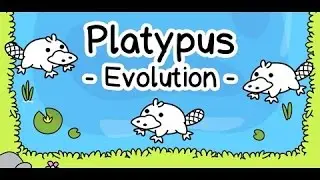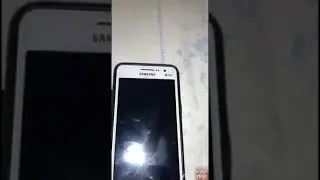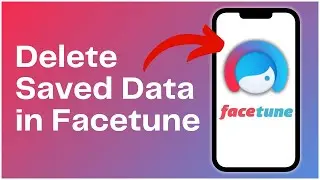How To Change Background Of A Photo On Facetune 2024
How To Change Background Of A Photo On Facetune 2024
Want to make your pictures fun by changing the background? In this tutorial, I'll walk you through the steps to change the background in the Facetune app. Let’s get started:
Open the Facetune app first.
Tap on the plus icon at the bottom.
Tap on Add from My Device.
Select the picture in which you want to change the background.
Swipe to the right.
Tap on Backdrop.
Now you can select from the options provided by the app or tap on Photos to add a picture from your gallery.
You can adjust the size of the background, erase certain parts with the Eraser tool, or use the Apply tool to fill in the erased space.
Tap on the Save icon at the top right to save your edit.
And that is how to change the background of a picture on Facetune.
#facetune #tutorial #edit #howto
------------------------------------
Check out for news and updates: https://onlinehelpguide.com/
🔔 Subscribe to Our Channel: / @onlinehelpguide
🔔 Also check out our other channel: / @one_stopsolutions
Watch video How To Change Background Of A Photo On Facetune 2024 online, duration hours minute second in high quality that is uploaded to the channel Online Help Guide 24 August 2024. Share the link to the video on social media so that your subscribers and friends will also watch this video. This video clip has been viewed 195 times and liked it 1 visitors.