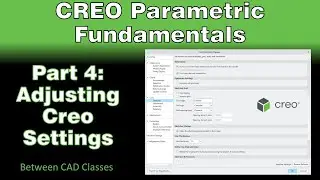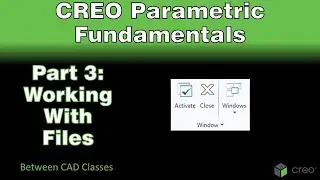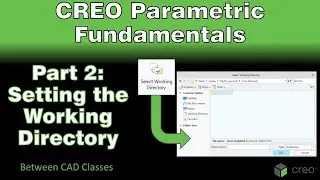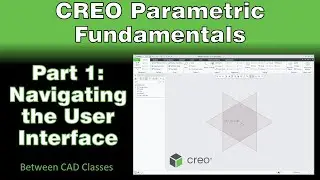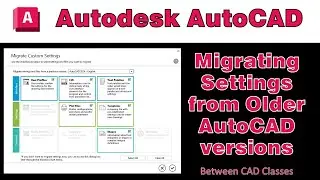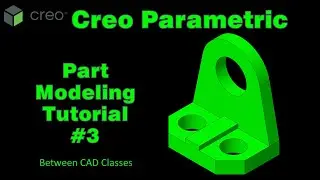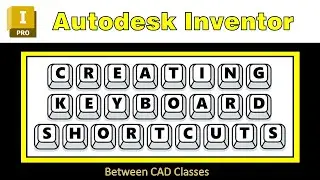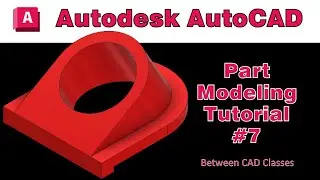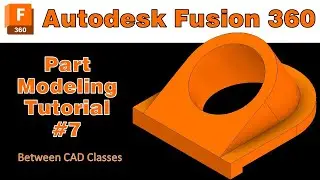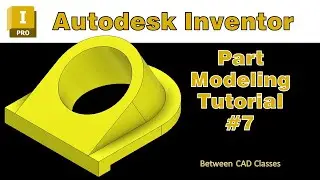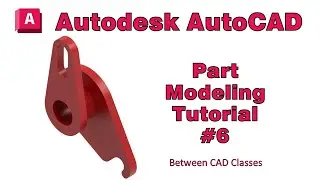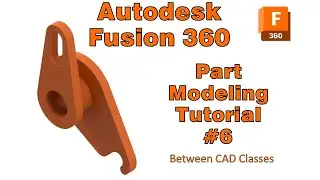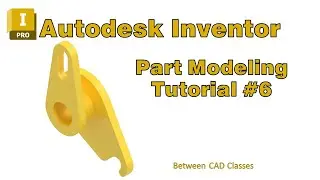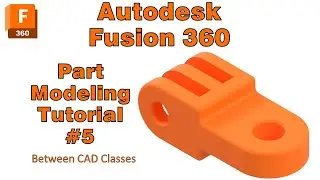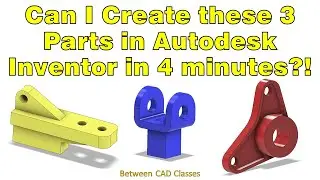Autodesk Inventor Assembly Constraints: Mate and Flush
In this video you will learn how to use the mate and flush assembly constraints in Autodesk Inventor.
0:00 Introduction
0:10 Placing components
0:45 Starting the Constrain tool
0:58 Creating a Mate constraint
1:53 Showing degrees of freedom
2:20 Creating Flush constraints
3:38 Editing constraints
3:57 Offset value
4:20 Suppressing constraints
4:35 Predict Offset
5:42 Constraint Preview
5:58 Constraining points and edges
7:09 Using the mate constraint to constrain axes of cylindrical parts
7:40 Aligned, opposed, and undirected options
9:40 Overconstraining
Watch video Autodesk Inventor Assembly Constraints: Mate and Flush online, duration hours minute second in high quality that is uploaded to the channel Between CAD Classes 12 January 2021. Share the link to the video on social media so that your subscribers and friends will also watch this video. This video clip has been viewed 8,073 times and liked it 69 visitors.