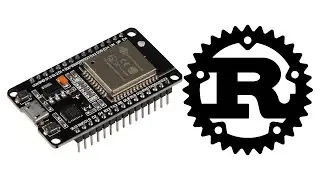Vulkan HPP RAII + SDL3 Made Easy – A Live Guide for Beginners!
The most modern and beginner-friendly guide to Vulkan and graphics programming. Unlike polished tutorials that skip debugging, this live session shows everything—from setup to problem-solving in real time.
What You’ll Learn
CMake setup for modern C++ projects without outdated hacks
Vulkan HPP RAII setup the right way, avoiding manual destruction pain
SDL3 for windowing and Vulkan integration
Debugging Vulkan issues and handling real-world errors as they happen
Optimizing build processes and avoiding common pitfalls
This is not a scripted, step-by-step tutorial. You'll see the entire development process, including challenges, debugging, and real-time solutions.
Ask any questions live! Whether you're a beginner or experienced, all questions are welcome.
Join the Community
Discord: http://discord.codotaku.com
Share with your nerdy friends: http://codotaku.com
resources:
https://gpuopen-librariesandsdks.gith...
timestamps:
00:00 Intro
03:50 Disable unused SDL subsystems
07:35 NVIDIA nsight graphics debugging tools
22:00 In flight frames
30:30 Pointless debugging attempts (you can skip if you want)
35:00 In flight frames
50:00 Enabling synchronization2 using vk::StructureChain and using it to transition the image layout
01:25:35 Setting up SDL_image 3 and VulkanMemoryAllocator (VMA)
01:50:00 Loading an image into RAM
01:57:20 Copying the image into a CPU accessible vulkan buffer (staging buffer)
02:07:50 Creating VRAM image
02:15:10 Transferring data from the staging buffer (RAM) to the VRAM image
02:28:00 Blit texture to swapchain image
02:38:40 Demo bliting texture into the window using a transfer command
Watch video Vulkan HPP RAII + SDL3 Made Easy – A Live Guide for Beginners! online, duration hours minute second in high quality that is uploaded to the channel Codotaku 01 January 1970. Share the link to the video on social media so that your subscribers and friends will also watch this video. This video clip has been viewed 308 times and liked it like visitors.




![[FREE] Fivio Foreign Type Beat -](https://images.reviewsvideo.ru/videos/jGnEikKBKbg)