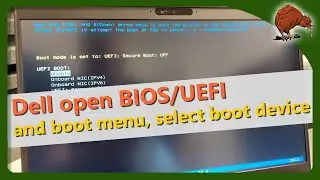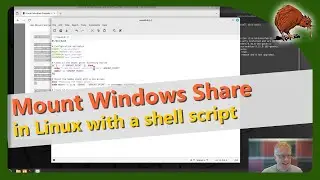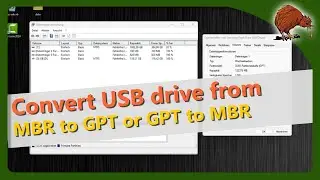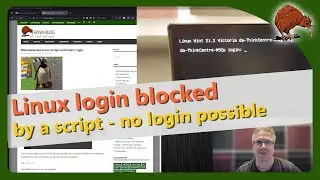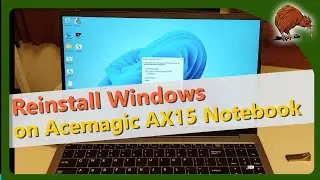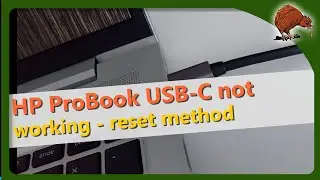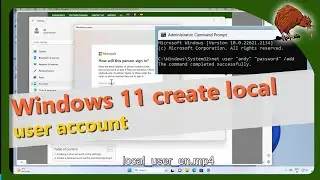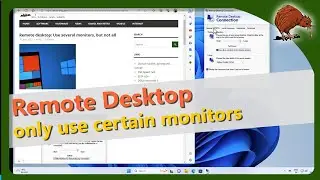Skype in Linux: screen sharing not available
More on the blog: https://bit.ly/3MdSkqJ
No screen sharing feature in Linux with Skype? Screen sharing not available in Skype Linux?
If you start Skype on Linux and conduct a video conference, you might miss one feature: screen sharing. The button, which is normally displayed directly in the bottom bar, is missing. The function is also not available in the advanced menu. The reason for this is the use of Wayland as a display server. This does not allow other applications to access other applications or the desktop. The solution is therefore to use X11 as a window server.
Watch video Skype in Linux: screen sharing not available online, duration hours minute second in high quality that is uploaded to the channel eKiwi-Blog Tutorials English 08 October 2022. Share the link to the video on social media so that your subscribers and friends will also watch this video. This video clip has been viewed 4,217 times and liked it 29 visitors.