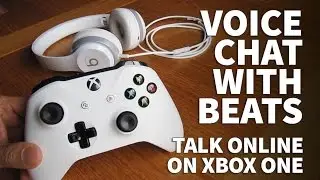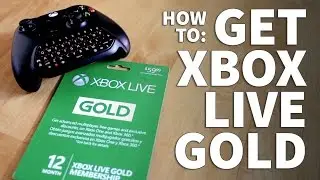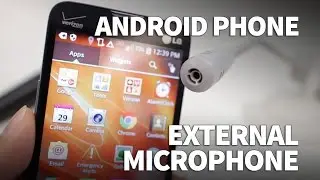Windows Recovery USB - How to Create Windows Recovery Drive and Restore PC Computer Operating System
Windows Recovery USB - How to Create Windows Recovery Drive and Restore PC Computer Operating System
Windows 8 Recovery ISO: https://www.microsoft.com/en-us/softw...
Windows 10 Recovery ISO: https://www.microsoft.com/en-us/softw...
Save Money on YouTube TV! New Members GET $10 OFF YOUTUBE TV BASE PLAN!
Click here for details and sign up: https://tv.youtube.com/referral/r257r...
In this video, I'll show you how to create a Windows USB recovery drive and explain step-by-step how it's used to restore or reinstall a Windows operating system on a PC. You can actually make the recovery USB drive from any working Windows computer. It doesn't matter if it's a PC at home or from your workplace.
I need to start on a fully functioning Windows desktop or laptop. And I'll need a USB flash drive with at least 8GB of space. First, plug the flash drive in before continuing. Now I'll do a search for Recovery and click on the Recovery app when it pops up. Then click on Create a Recovery Drive and click Yes to allow changes on this computer. On the next screen, there should be a check mark where it says Copy the Recovery Partition from the PC to the Recovery Drive. If this option is greyed out, that means this computer doesn't have a recovery partition. And if that's the case, I'd have to download the recovery files online from Microsoft. I've provided download links here in the description for Windows 8 and 10 recovery files for you to save onto your flash drive if needed. For me, I'm able to continue right on my computer so I'll click Next.
On the following screen, I can see my USB drive is ready since it's already plugged in. So I'll just click Next. Before continuing, remember that all the data on the flash drive will be deleted when the recovery drive is created. So backup important files before moving on. Mine is a blank USB drive so I'll click Create. And that's you have to do to make a Windows USB recovery drive.
Using a Windows recovery USB drive should fix most PC problems. My computer should definitely have no problems after I use it to restore the Windows operating system. And now I have a fresh Windows computer that's functioning like normal! If this video was helpful please give me a thumbs up and hit the subscribe button to stay up to date on all my weekly videos!
Disclaimer: As an Amazon Associate I earn from qualifying purchases.
***Equipment I Use For My Videos***
Canon EOS M6: https://amzn.to/2pwQ0Vq
Canon EF-M 22mm f/2 Lens: https://amzn.to/31mLfLq
Tokina 11-16mm Wide Angle Lens: https://amzn.to/33TFaYH
Fotodiox EF to EOS M Lens Adapter: https://amzn.to/31u3AGq
Comica CVM-WM300A Wireless Microphones: https://amzn.to/31tbiAD
Aputure Amaran AL528W LED Light: https://amzn.to/2VRuwyK
Kamerar SD-1 Camera Slider: https://amzn.to/2VUB5Ax
AVermedia HDMI Game Capture Module: https://amzn.to/31phsSp
Смотрите видео Windows Recovery USB - How to Create Windows Recovery Drive and Restore PC Computer Operating System онлайн, длительностью часов минут секунд в хорошем качестве, которое загружено на канал TheRenderQ 10 Апрель 2023. Делитесь ссылкой на видео в социальных сетях, чтобы ваши подписчики и друзья так же посмотрели это видео. Данный видеоклип посмотрели 2,057 раз и оно понравилось 22 посетителям.