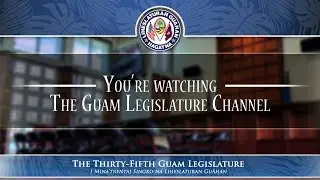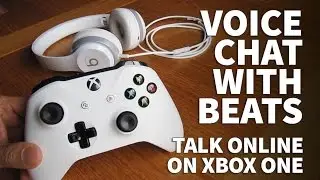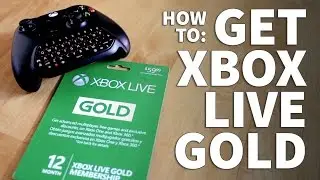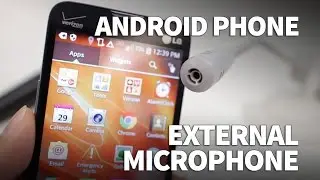How to use Beats Headphones on Xbox One with Microphone Game Chat – Online Voice Headset Beats Solo
How to use Beats Headphones on Xbox One with Microphone Game Chat – Online Voice Headset Beats Solo
StarTech TRRS Adapter: http://amzn.to/2fSLnzQ
Lapel Microphones 3-pack: https://amzn.to/32AuyQI
Many Beats owners are bummed that they can’t use their headphones for voice chat on Xbox One. I was also one of those that couldn’t chat using my Beats Solo 2’s. I’ve Googled solutions and watched many video about this but none of the solutions I found worked. So what could be the problem? The 3.5mm cord has the correct TRRS 4 section plug with a built-in microphone but it definitely doesn’t work for voice chat on the Xbox..
Keep watching and I’ll show you how I can now do voice chat with Beats headphones! You’ll need the 2nd generation Xbox controller with a built-in 3.5mm port. What you’ll need is a StarTech TRRS adapter and a clip on microphone. Both are very inexpensive. The microphone has a standard 3.5mm plug on it and I got these in a 5-pack. The StarTech adapter is absolutely necessary for this to work.
This adapter splits the single port on the Xbox controller into separate headphone and microphone jacks. You can see it clearly indicated on the ends. Simply plug the adapter into the controller and then plug the microphone into the port with the microphone symbol on it. Now take the Beats headphone cable and plug it into the port with the headphone symbol. Connect the cord to the headphones and we’re almost ready to go! Attach the microphone just below the built-in mic on the Beats cable. This will be the perfect position for capturing your voice on the Xbox. Now this will actually work on the Xbox One and Xbox One S.
In the Xbox menu, the headset indicator is showing and when I talk, the circle lights up around my gamer image indicating audio is being received. This solution works perfectly so let me show you how much I spent on this set up.
The StarTech adapter was $6.50 and a 5 pack of microphones was $7. That’s all that’s needed unless you have a 1st generation Xbox controller in which case you’ll need a headset adapter that costs $25 which is not worth it in my opinion. Instead, I just bought a 2nd generation controller. So, this solution isn’t perfect and you end up with an extra wire hanging from the Beats headphones but it’s almost unnoticeable.
Please let me know in the comments if you use this solution. If you enjoyed this video, please give me a thumbs up and don’t forget to subscribe to my channel for more how to videos and product reviews.
Disclaimer: As an Amazon Associate I earn from qualifying purchases.
***Equipment I Use For My Videos***
Canon EOS M6: https://go.magik.ly/ml/his4/
Canon EF-M 22mm f/2 Lens: https://go.magik.ly/ml/his5/
Tokina 11-16mm Wide Angle Lens: https://go.magik.ly/ml/hhn5/
Fotodiox EF to EOS M Lens Adapter: https://go.magik.ly/ml/his9/
Comica CVM-WM300A Wireless Microphones: https://go.magik.ly/ml/hisf/
Aputure Amaran AL528W LED Light: https://go.magik.ly/ml/hisj/
Kamerar SD-1 Camera Slider: https://go.magik.ly/ml/hisp/
Manfrotto Aluminum Tripod: https://go.magik.ly/ml/hisw/
AVermedia Game Capture Module: https://go.magik.ly/ml/hitj/
***For business inquires only feel free to contact me here***
Email: [email protected]
Twitter: @harlanyee
Смотрите видео How to use Beats Headphones on Xbox One with Microphone Game Chat – Online Voice Headset Beats Solo онлайн, длительностью часов минут секунд в хорошем качестве, которое загружено на канал TheRenderQ 05 Декабрь 2016. Делитесь ссылкой на видео в социальных сетях, чтобы ваши подписчики и друзья так же посмотрели это видео. Данный видеоклип посмотрели 899,212 раз и оно понравилось 5.9 тысяч посетителям.