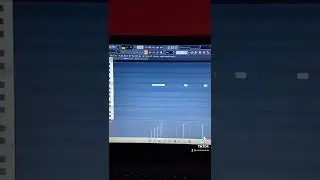V-ray Best Render Settings Explained | V-Ray for SketchUp
In this comprehensive tutorial, we'll delve into the world of V-Ray for SketchUp and uncover the best render settings to achieve jaw-dropping visual results. Whether you're a seasoned architectural visualization professional or just starting your SketchUp journey, this video will provide you with the knowledge and techniques to take your renders to the next level.
We'll begin by introducing you to the fundamental concepts of rendering in V-Ray, discussing the importance of balancing render quality and render time. We'll explain the key settings that influence the overall appearance of your renders, including sampling, GI (Global Illumination), and reflection/refraction parameters.
Next, we'll guide you through the V-Ray Asset Editor, showcasing how to optimize render settings for various scenarios. You'll learn how to fine-tune parameters like resolution, antialiasing, and image sampler types, enabling you to achieve crisp and high-quality visuals.
We'll explore V-Ray's lighting options, covering different types of light sources such as sunlight, interior lights, and HDRI environments. You'll discover how to adjust their intensity, color, and shadows to create realistic and captivating lighting setups that enhance the mood and atmosphere of your scenes.
Additionally, we'll discuss the benefits of using V-Ray's material editor and demonstrate how to create realistic materials for your SketchUp models. From reflective surfaces to rough textures, we'll show you how to manipulate material settings to achieve stunning visual effects.
Throughout the tutorial, we'll share practical tips and tricks to optimize render times without sacrificing quality. We'll explore the advantages of V-Ray's denoising features and demonstrate how to leverage them effectively to reduce noise and achieve faster renders.
By the end of this tutorial, you'll have a deep understanding of the best render settings in V-Ray for SketchUp, empowering you to create professional-grade architectural visualizations. Don't miss out on this opportunity to enhance your rendering skills and bring your designs to life!
Make sure to like, subscribe, and leave a comment if you found this tutorial helpful. Feel free to ask any questions, and we'll be glad to assist you in your V-Ray for SketchUp journey.
Timestamps:
00:00 - Introduction
01:45 - Balancing render quality and render time
03:10 - Key settings for overall render appearance
05:20 - Optimizing render settings in the V-Ray Asset Editor
08:45 - Fine-tuning resolution, antialiasing, and image sampler types
11:30 - Exploring V-Ray's lighting options
14:15 - Creating realistic materials with V-Ray's material editor
16:40 - Practical tips to optimize render times
19:10 - Leveraging V-Ray's denoising features for faster renders
21:30 - Conclusion
#VrayForSketchUp #RenderSettings #SketchUpTutorials
Смотрите видео V-ray Best Render Settings Explained | V-Ray for SketchUp онлайн, длительностью часов минут секунд в хорошем качестве, которое загружено на канал Saad 29 Май 2023. Делитесь ссылкой на видео в социальных сетях, чтобы ваши подписчики и друзья так же посмотрели это видео. Данный видеоклип посмотрели 119 раз и оно понравилось 9 посетителям.