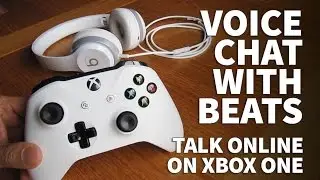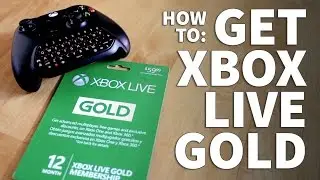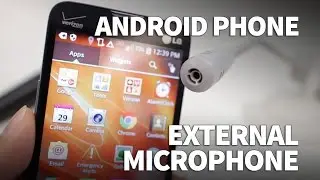After Effects Won't Import Photoshop Layers - Photoshop Layers Missing in After Effects Composition
After Effects Won't Import Photoshop Layers - Photoshop Layers Missing in After Effects Composition
GET 10% OFF COOL "INTO THE AM" T-SHIRTS & APPAREL
Click here for automatic discount: https://intotheam.com/TheRenderQ
Adobe After Effects has the ability to import layered Photoshop files into projects with layers intact. But if your Photoshop files are importing as a flat image without layers, watch my video and I'll show you how to fix it.
To properly import a Photoshop file with layers intact. I'll have to open the file in Photoshop first and make one little adjustment to it. The problem is that my image was saved in CMYK colorspace which is used for print documents. So in Photoshop, all I have to do is go to Image, Mode and then change the color mode to RGB. In the popup menu click Don't Merge. Last step is to just re-save the image.
Now go back into After Effects and import that Photoshop file into the project. Where it says Import As select Composition and then click the Import button. Now a new window pops up and here make sure it says the Import Kind is Composition and that Editable Layer Styles is selected. Then click OK. When I open the Photoshop composition in the timeline all the layers are there!
I can toggle the layer visibility to see the different parts of the graphic. All the layers are in the order that I built them in. And after adding some keyframes to the elements, I now have a graphic that is easily animated. So when using your own Photoshop files or one from another designer, be sure to pay attention to the color mode. Only RGB Photoshop files can be imported with layers into After Effects.
If this video was helpful please give me a thumbs up and hit the subscribe button to stay up to date on all my weekly videos!
Disclaimer: As an Amazon Associate I earn from qualifying purchases.
***Equipment I Use For My Videos***
Canon EOS M6: https://amzn.to/2pwQ0Vq
Canon EF-M 22mm f/2 Lens: https://amzn.to/31mLfLq
Tokina 11-16mm Wide Angle Lens: https://amzn.to/33TFaYH
Fotodiox EF to EOS M Lens Adapter: https://amzn.to/31u3AGq
Comica CVM-WM300A Wireless Microphones: https://amzn.to/31tbiAD
Aputure Amaran AL528W LED Light: https://amzn.to/2VRuwyK
Kamerar SD-1 Camera Slider: https://amzn.to/2VUB5Ax
AVermedia HDMI Game Capture Module: https://amzn.to/31phsSp
Смотрите видео After Effects Won't Import Photoshop Layers - Photoshop Layers Missing in After Effects Composition онлайн, длительностью часов минут секунд в хорошем качестве, которое загружено на канал TheRenderQ 26 Апрель 2021. Делитесь ссылкой на видео в социальных сетях, чтобы ваши подписчики и друзья так же посмотрели это видео. Данный видеоклип посмотрели 21,420 раз и оно понравилось 585 посетителям.