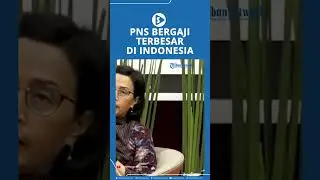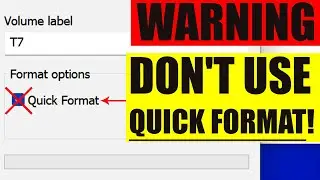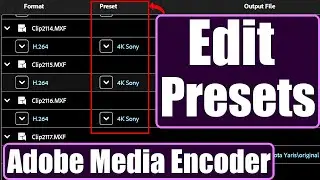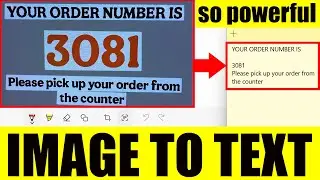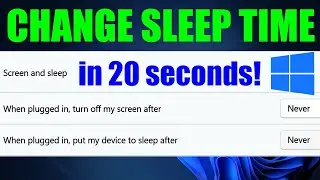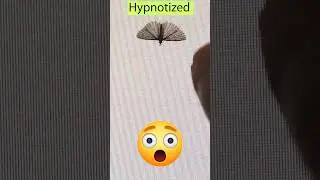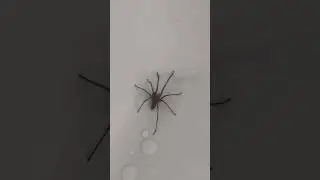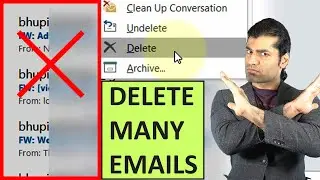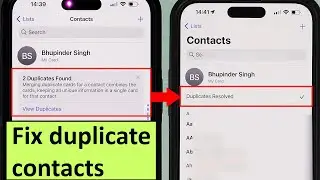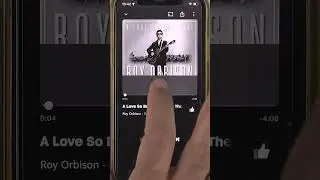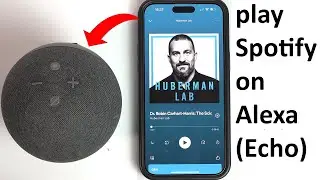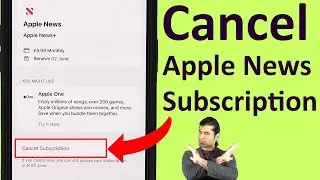Premiere Pro stuck in full screen
In this very short tutorial, I'll show you how to toggle between full screen and editing mode by using keyboard combinations. Sometimes, premiere pro can get stuck in full screen and to get out of full screen you can't press esc or double click the screen.
If the above solution didn't, then try Ctrl + \ (this has recently helped me to come out of full screen). Sometimes, double clicking on the the full screen works and sometimes when you toggle to other programs by using Alt + Tab and then coming back to Pr works.
The solution for me is to press the Ctrl + ` (Cmd + ` for Mac)
Some people suggested using Shift + ~ worked for them.
Please let me know in the comments which method worked for you!
If you have any questions, please let me know in the comments below 😊
👉More Videos👇
👉 Premiere Pro Tutorials - https://tinyurl.com/yxddnnxw
👉 How to Use FULL SCREEN in Premiere Pro - • How to Use FULL SCREEN in Premiere Pro
👉 Transition Insufficient Media Repeated Frames Error in Premiere Pro Fix - • Transition Insufficient Media Repeate...
👉 How to SYNC Audio and Video in Premiere Pro - • How to SYNC Audio and Video in Premie...
👉 Measuring time In Adobe Premiere Pro - • Measuring time In Adobe Premiere Pro
👉 How To Make An Animated Countdown in Premiere Pro - • How To Make An Animated Countdown in ...
👉 How to Draw Animated Circle & Used It in Premiere Pro - • How to Draw Animated Circle & Used It...
👉 How to Draw REVERSED Animated Circle using Clock Wipe in Premiere Pro - • How to Draw REVERSED Animated Circle ...
#BhupinderTube #premierepro #tutorial #fullscreen
Смотрите видео Premiere Pro stuck in full screen онлайн, длительностью часов минут секунд в хорошем качестве, которое загружено на канал Bhupinder Tube 18 Январь 2021. Делитесь ссылкой на видео в социальных сетях, чтобы ваши подписчики и друзья так же посмотрели это видео. Данный видеоклип посмотрели 24,009 раз и оно понравилось 95 посетителям.