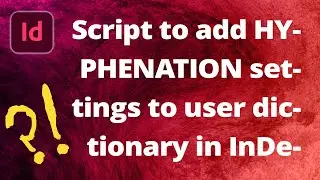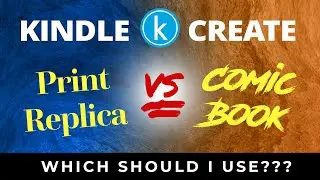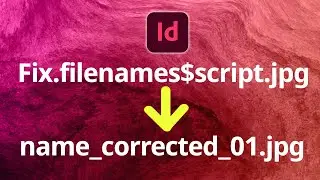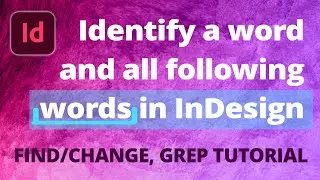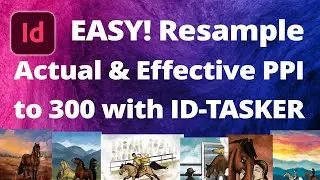How to Edit a Vector from Freepik.com (or Other Site) • Adobe Illustrator
You found an almost-perfect graphic online and now you want to edit it, but you just can't seem to find that color or to click on the part you need! There are a few things to check for when editing a downloaded vector (EPS or AI)! Look out for layers, groupings, and clipping masks—these are your top culprits.
This tutorial is completed in Adobe Illustrator, but also applies for Affinity Designer.
0:00 - Intro
0:15 - Raster VS Vector
01:01 - What is a JPEG?
01:55 - What is an EPS?
03:07 - Find Vectors on Freepik.com
03:42 - Opening Your .ZIP folder
04:13 - CHECK the Layers Tab
04:27 - Can't Click on an Item?
05:08 - Reordering the Layers
05:20 - Editing the Colors with the Gradient Swatch Tool
05:54 - CHECK Grouping
06:09 - Can't Click an Individual Item
06:22 - Right-Click to Select "Ungroup"
07:10 - CHECK Clipping Masks
07:25 - Explanation of Clipping Mask
07:55 - How to Apply a Clipping Mask
08:13 - Editing Inside the Clipping Mask
08:54 - Release the Clipping Mask
10:07 - CHECK for Color Layer
10:20 - Use "Target" Circles to Highlight Items that Are Not Reachable Otherwise
Find vectors at
https://www.freepik.com/home
Intro/Outro Music:
Lake Michigan by Staffan Carlén.
Visit our website at:
https://www.BeckysGraphicDesign.com
Смотрите видео How to Edit a Vector from Freepik.com (or Other Site) • Adobe Illustrator онлайн, длительностью часов минут секунд в хорошем качестве, которое загружено на канал Becky’s Graphic Design®, LLC 19 Март 2022. Делитесь ссылкой на видео в социальных сетях, чтобы ваши подписчики и друзья так же посмотрели это видео. Данный видеоклип посмотрели 66,070 раз и оно понравилось 823 посетителям.



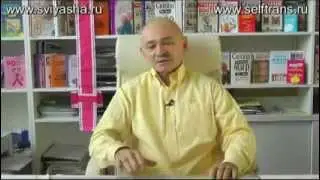



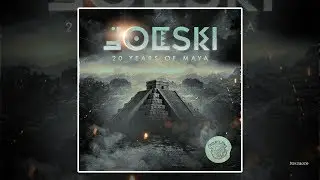
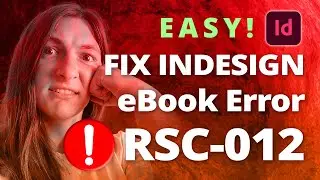
![Find All Lines That DO NOT Contain [This] • InDesign GREP](https://images.reviewsvideo.ru/videos/dsrscSbKB-8)