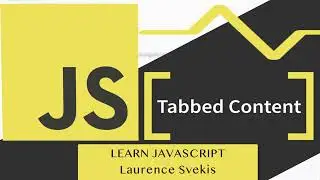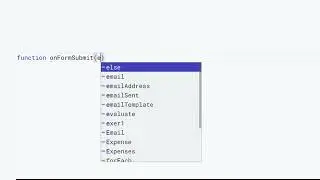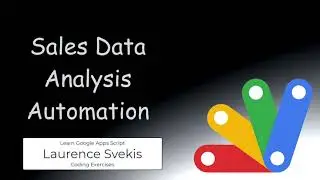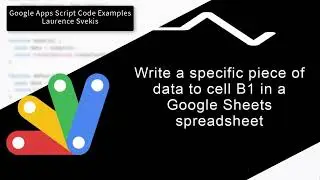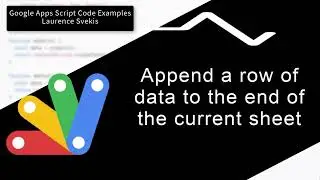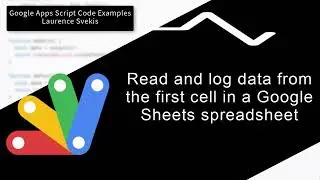Learn to Code with Google Apps Script: Automating Calculations in Spreadsheets
The provided code includes two functions, CALC_DIS and CALC_TOTAL_AMOUNT, that perform calculations related to costs, quantities, prices, and discounts. It also explains how to use these functions to create a custom formula in Google Sheets. Here's a summary of the steps and the code's functionality:
CALC_DIS(qty, cost, discount):
This function calculates the total cost for a given quantity of items considering their individual cost and a discount rate.
Parameters: qty (quantity), cost (individual cost of each item), and discount (discount rate as a decimal between 0 and 1).
Inside the function, the total variable is initialized to 0.
The total cost is calculated by multiplying the qty by the cost, and then further reducing the result by the product of qty, cost, and (1 - discount).
The calculated total is returned by the function.
CALC_TOTAL_AMOUNT(items, quantities, prices, discounts):
This function calculates the total amount for each item in a list, considering quantities, individual prices, and discount rates.
Parameters: items (item names), quantities (quantities of each item), prices (individual prices of each item), and discounts (discount rates for each item).
The function iterates over each item using a for loop.
Inside the loop, it calculates the total amount for the item by multiplying quantity, price, and (1 - discount).
The calculated amount is added to the totalAmounts array.
After iterating through all items, the function returns an array (totalAmounts) containing the calculated total amounts for each item.
Using the Custom Formula in Google Sheets:
Create a new Google Sheets document.
Enter item names, quantities, prices, and discounts in columns A to D.
Write the custom formula in cell E2 using the CALC_TOTAL_AMOUNT function, passing the respective ranges as arguments.
The custom formula calculates the total amount with discounts for each item based on the provided quantities, prices, and discounts.
By using the custom formula in Google Sheets, you can automatically calculate and update the total amounts for each item with the given quantities, prices, and discounts. The provided script outlines how to set up this custom formula and demonstrates its application in a practical scenario.
Course content web development and web design courses with coding examples and source code for the lesson content. Source Code is available within my Github account. Lessons posted are designed to help students learn more about a specific topic related to modern web development and applying code.
Laurence Svekis is a professional top selling course author having instructed over 1 Million students both online and in person. Laurence Svekis is a Google Developer Expert specializing in Google Workspace automation using Google Apps Script Code.
Subscribe: / @laurencesvekiscourses
Check out my Website for more details at https://basescripts.com/
Hashtags & Keywords
#GoogleSheets #CustomizedFormulas #Calculations #TotalCost #SpreadsheetFunctions #GoogleAppsScript #DataAnalysis #Coding #Scripting #Automation #SpreadsheetMagic #WebDevelopment #Programming #AutomationScripts #GoogleWorkspace #ProductivityTools #DataManipulation #CodingTips #TechSolutions #Spreadsheets #Formulas #DataProcessing #ScriptingLanguages #CustomFunctions #GoogleScript #DataManagement #CalculationsMadeEasy #ScriptedSolutions #EfficiencyTools #CustomCalculations #GoogleDocs #DataAnalytics #SpreadsheetMagic #CodingMagic #GoogleWorkspaceTools #ScriptingSolutions #CustomizedScripts #GoogleScripting #AutomateTasks #ProductivityHacks #GoogleDocsTricks #EfficiencyBoost #CodingSkills #DataAutomation #GoogleCloud #Scripting101 #GoogleWorkspaceMagic #CustomizeYourSheets #ScriptingMagic #SpreadsheetHacks #GoogleSheetsTricks #AutomationMadeSimple #CustomizedFunctions #ProgrammingMagic #DataCalculations #GoogleAPIs #CodingSolutions #GoogleApps #ScriptingForProductivity #AutomateProcesses #CustomSolutions #GoogleScriptingLanguages #DataAnalysisMadeEasy #SpreadsheetFormulas #CodingEfficiency #GoogleWorkspaceSolutions #AutomationTools #CustomizedAutomation #GoogleAPI #ScriptingMagic #CodingForProductivity #AutomateYourWork #CustomDataManipulation #GoogleAppsScripting #DataProcessingSolutions #SpreadsheetAutomation #CodingTricks #GoogleSheetFormulas #CustomCoding #ScriptingForEfficiency #AutomateData #GoogleWorkspaceTricks #CustomizedCalculations #ScriptingLanguages101 #DataAutomationSolutions #SpreadsheetMagicTricks #CodingTipsAndTricks #GoogleDocsAutomation #CustomizedDataSolutions #ScriptingEfficiency #AutomateWithScripts #GoogleWorkspaceAutomation #CustomizedScripts #GoogleSheetsAutomation #CodingSolutions101 #AutomateWithGoogleScript #ProductivityBoost #CustomizeYourData #GoogleSheetsHacks #CodingSolutionsMadeEasy #AutomateYourTasks #CustomCode #GoogleWorkspaceHacks #ScriptingSolutions101 #EfficiencyBoosters #CustomizedDataManipulation #GoogleSheetsTricksAndTips #ScriptingForAutomation #CodingForEfficiency
Смотрите видео Learn to Code with Google Apps Script: Automating Calculations in Spreadsheets онлайн, длительностью часов минут секунд в хорошем качестве, которое загружено на канал Laurence Svekis 28 Август 2023. Делитесь ссылкой на видео в социальных сетях, чтобы ваши подписчики и друзья так же посмотрели это видео. Данный видеоклип посмотрели 172 раз и оно понравилось 6 посетителям.