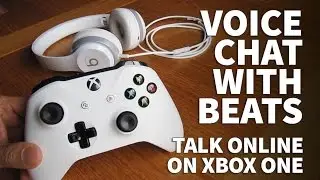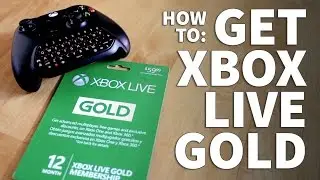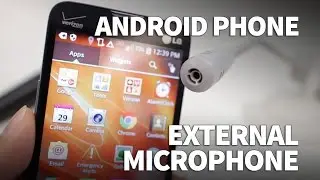Camera Raw Not Enabled - Can't Open Raw Images in Photoshop or Adobe Bridge Fix for PC Mac
Camera Raw Not Enabled - Can't Open Raw Images in Photoshop or Adobe Bridge Fix for PC Mac
Here's how to fix the error in Photoshop and Bridge when opening RAW image files. You will need to download the following Camera RAW Update from Adobe here:
https://helpx.adobe.com/x-productkb/m...
This will remove the error message in Photoshop that says "If you are attempting to open a raw file from a digital camera, make sure you have the latest Camera RAW update installed via Help - Updates".
Then follow the instructions in the video to be able to open RAW or .CR2 files in Adobe Bridge. The error you will commonly see is "Camera RAW editing is not enabled. Camera RAW editing requires that a qualifying product has been launched at least once to enable this feature".
Apply the instructions in my video and you should be up and running. Adobe has updates for Mac and PC. The version of Photoshop I was using in the video was CS6.
***Equipment I Use For My Videos***
Canon EOS M6: https://go.magik.ly/ml/his4/
Canon EF-M 22mm f/2 Lens: https://go.magik.ly/ml/his5/
Tokina 11-16mm Wide Angle Lens: https://go.magik.ly/ml/hhn5/
Fotodiox EF to EOS M Lens Adapter: https://go.magik.ly/ml/his9/
Comica CVM-WM300A Wireless Microphones: https://go.magik.ly/ml/hisf/
Aputure Amaran AL528W LED Light: https://go.magik.ly/ml/hisj/
Kamerar SD-1 Camera Slider: https://go.magik.ly/ml/hisp/
Manfrotto Aluminum Tripod: https://go.magik.ly/ml/hisw/
AVermedia Game Capture Module: https://go.magik.ly/ml/hitj/
***For business inquires only feel free to contact me here***
Email: [email protected]
Twitter: @harlanyee
Смотрите видео Camera Raw Not Enabled - Can't Open Raw Images in Photoshop or Adobe Bridge Fix for PC Mac онлайн, длительностью часов минут секунд в хорошем качестве, которое загружено на канал TheRenderQ 15 Июль 2015. Делитесь ссылкой на видео в социальных сетях, чтобы ваши подписчики и друзья так же посмотрели это видео. Данный видеоклип посмотрели 137,719 раз и оно понравилось 804 посетителям.