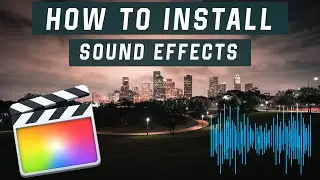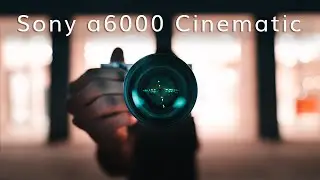How to Install PLUGINS for Final Cut Pro X - Tips and Insights
Download the transitions here: https://www.dropbox.com/sh/gvcxmtji99...
Time Stamps:
0:00 - Introduction
0:34 - Pre-Installation
1:40 - System Requirements
2:42 - First Tip
3:17 - Installation Process
4:54 - Second Tip
5:39 - Opening Final Cut Pro X After Installation
6:27 - Tips for People Not Being Able to Complete Installation Process
9:26 - Conclusion
If you have any questions or if I can help with anything please feel free to reach out to me through Instagram, email or WhatsApp
Email: [email protected]
My Instagram: / juanfernino
Whatsapp: +1-832-795-4540
How to install plugins for Final Cut Pro X?
In this video I show you a step by step process on how to properly install plugins for Final Cut Pro X. Being able to install plugins for Final Cut Pro X is important for every creator. The process is simply knowing where to find the right folders for each type of plugin.
It is very important to first make sure your computer has the system requirements to run the plugin you wish to install. Just because your computer can run Final Cut Pro X doesn’t mean it can run every plugin.
The best way to check your computer’s specifications is by going to the apple icon on the top left corner of your screen and selecting About This Mac. In the overview section you can see your computer’s Processor, Memory and Graphics Card.
If you meet the system requirements for the plugin then you can simply download the plugin, open a new tab in your finder by hitting Command T, go to your local Macintosh HD tab, Users, Home Tab or your name (this changed with the new Big Sur OS), Movies, Motion Templates and then drop the plugin into either the Transitions, Effects, Generators or Titles
My Gear:
Main Camera - Sony a7III: https://amzn.to/31w0XqP
The Wide Lens - Sony FE 20mm F1.8 G: https://amzn.to/2Qtj8r2
Zeiss Batis 85mm F1.8 Lens for Sony E Mount: https://amzn.to/32xVkrk
DJI Mavic Air 2: https://amzn.to/3gsDJ9b
Zhiyun Crane Plus 3-Axis Gimbal: https://amzn.to/3iXzKmZ
I am a member of Amazon's Associate Program so the links above are affiliate links. I will receive a small commission at no extra cost to you
If I can help in any way please comment down below, send me an email or reach out to me through Instagram
Email: [email protected]
My Instagram: / juanfernino
Subscribe: https://bit.ly/2N02MH7
Where I get my music: https://www.epidemicsound.com
Proud user of Storyblocks: https://www.storyblocks.com
#finalcutprox #fcpx #plugins
Welcome to my channel! My name is Juan, I was a professional football player for 7 years, but I always had a passion for storytelling. I was born in Bogota, Colombia, and when I was 6 years old my parents moved to the United States. I grew up in Houston, Texas and I now live in Medellín, Colombia. I love anything that has to do with photography, filmmaking and editing. Join me on this journey and thanks for watching! Subscribe and feel free to reach out to me through social media!
Video edited with Final Cut Pro X
Смотрите видео How to Install PLUGINS for Final Cut Pro X - Tips and Insights онлайн, длительностью часов минут секунд в хорошем качестве, которое загружено на канал Juanfer 14 Ноябрь 2020. Делитесь ссылкой на видео в социальных сетях, чтобы ваши подписчики и друзья так же посмотрели это видео. Данный видеоклип посмотрели 17,056 раз и оно понравилось 306 посетителям.

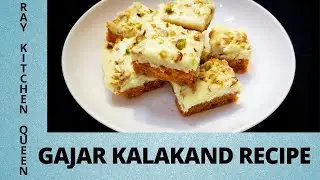

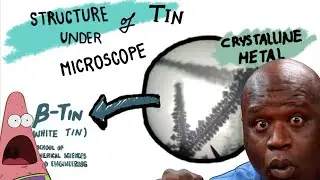
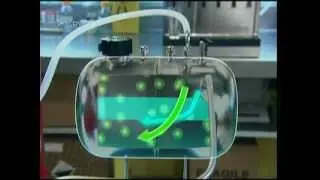
![World of Warcraft Умер - Несите НОВЫЙ !!! [Подкаст]](https://images.reviewsvideo.ru/videos/TRIAJh0PS5c)