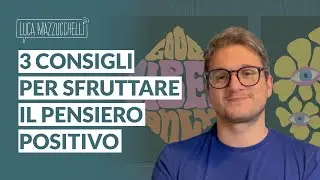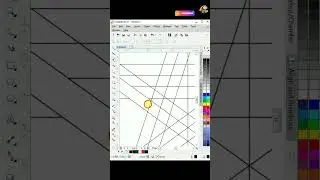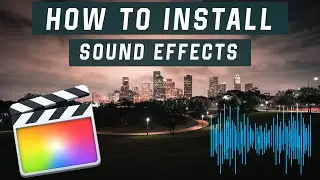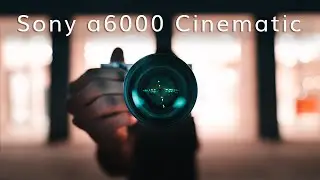How to Fix Plugins NOT Working - Final Cut Pro X
Get a 30-day free trial with Epidemic Sound! https://share.epidemicsound.com/1hoj1k
How can we fix a plugin when it is not working inside Final Cut Pro X? In today’s video we look at some of the options we have in troubleshooting plugins when they are not working properly inside Final Cut Pro X. It can be so frustrating to buy or install a new plugin (effects, generators, titles and transitions) and then not have the plugin work properly. Many times the issue can be fixed by making sure we have Final Cut Pro X updated and simply re-installing our plugin
Here is a checklist of the things you should check on if you are having problems with effects, generators, titles and transitions inside Final Cut Pro X:
1. Make sure you are looking for the plugin in the correct part of Final Cut Pro X (look for an effect in the effects panel, etc)
2. Make sure you have installed the plugin correctly. If you want to check out a video on how to properly install transitions and effects for Final Cut Pro X, click on the link: • How to Install Transitions and Effect...
3. Make sure you have no pending updates for Final Cut Pro X in the App Store
4. Make sure your motion templates, effects, generators, titles and transitions folders are localized
5. Make sure you place titles and generators on top of your timeline, effects can be dropped directly into the clip and transitions go in between two clips on the timeline
6. If the plugin continues to give you trouble, delete it in your finder, empty your trash, re-download, re-install and restart your computer
7. If none of these options solve your issue, get in touch with the creator of the plugin or leave me a comment down below and I would be happy to assist you
If you are someone who is specifically getting the red error warning sign inside Final Cut Pro X, it is Final Cut’s way of say something is missing or not working properly with the actual file
I love being able to create transitions for Final Cut Pro X and if you are interested in some awesome free transitions check out the videos below:
1. Free Vintage Filmstrip Transition for Final Cut Pro X: • Free Vintage Filmstrip Transition for...
2. Free Instant Film Transition for Final Cut Pro X: • Free Instant Film Transition for Fina...
3. Free Camera Shutter Transition: • Free Camera Shutter Transition - Fina...
4. Free Smooth Slide Transitions for Final Cut Pro X: • Free Smooth Slide Transitions for Fin...
5. Free Awesome iPhone Zoom Transition for Final Cut Pro X: • Free Awesome iPhone Zoom Transition f...
6. Free Awesome Transitions for Final Cut Pro X: • Free Awesome Transitions for Final Cu...
7. Free Epic Light Mask Transitions Pack for Final Cut Pro X: • FREE Epic Light Mask Transitions Pack...
My Gear:
Main Camera - Sony a7III: https://amzn.to/31w0XqP
The Wide Lens - Sony FE 20mm F1.8 G: https://amzn.to/2Qtj8r2
Zeiss Batis 85mm F1.8 Lens for Sony E Mount: https://amzn.to/32xVkrk
DJI Mavic Air 2: https://amzn.to/3gsDJ9b
Zhiyun Crane Plus 3-Axis Gimbal: https://amzn.to/3iXzKmZ
I am a member of Amazon's Associate Program so the links above are affiliate links. I will receive a small commission at no extra cost to you
If I can help in any way please comment down below, send me an email or reach out to me through Instagram
Email: [email protected]
My Instagram: / juanfernino
Subscribe: https://bit.ly/2N02MH7
Where I get my music: https://www.epidemicsound.com
#finalcutprox #finalcutproxplugins #fcpx
Welcome to my channel! My name is Juan, I was a professional football player for 7 years, but I always had a passion for storytelling. I was born in Bogota, Colombia, and when I was 6 years old my parents moved to the United States. I grew up in Houston, Texas and I now live in Medellín, Colombia. I love anything that has to do with photography, filmmaking and editing. Join me on this journey and thanks for watching! Subscribe and feel free to reach out to me through social media!
Video edited with Final Cut Pro X
Смотрите видео How to Fix Plugins NOT Working - Final Cut Pro X онлайн, длительностью часов минут секунд в хорошем качестве, которое загружено на канал Juanfer 09 Сентябрь 2020. Делитесь ссылкой на видео в социальных сетях, чтобы ваши подписчики и друзья так же посмотрели это видео. Данный видеоклип посмотрели 100,218 раз и оно понравилось 1 тысяч посетителям.