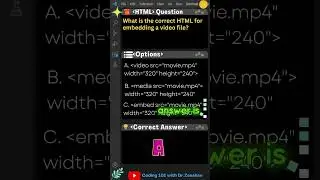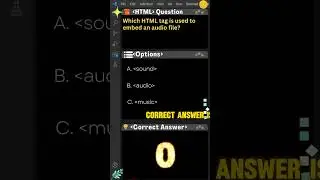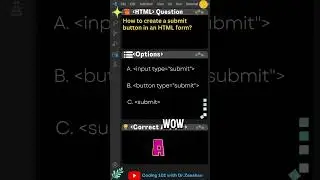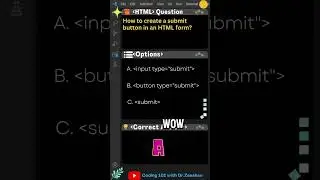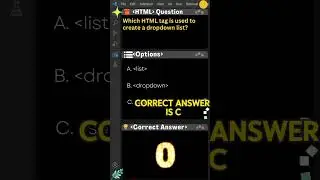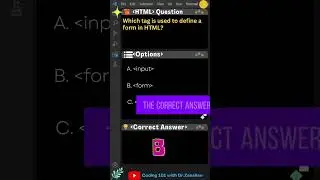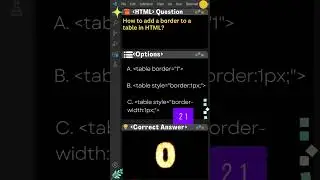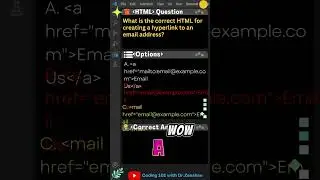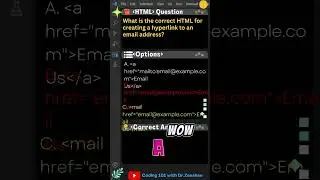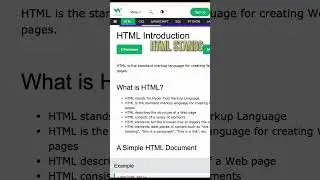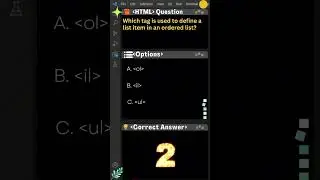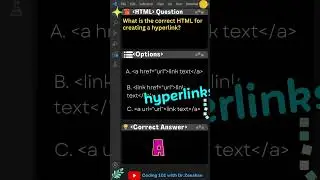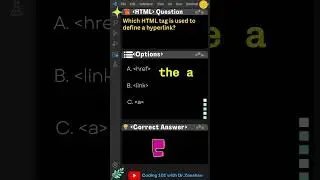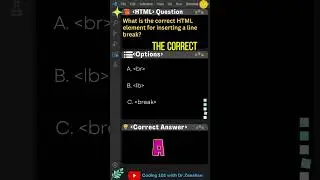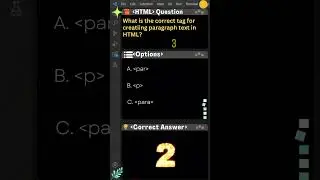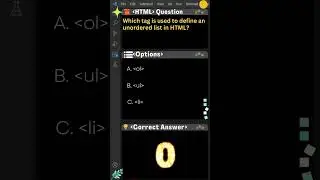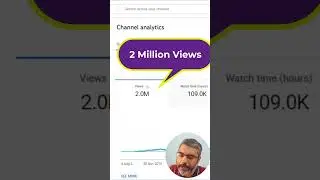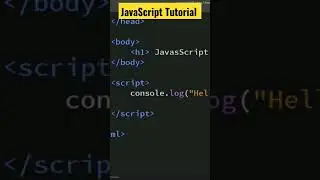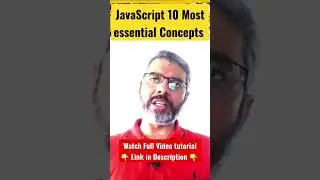How to Resize a JPG Image | Reduce Image File Size | Decrease picture size | Ms Paint
How to Resize a JPG Image | Reduce Image File Size | Decrease picture size
In this tutorial, I demonstrate a quick tip of reducing or decreasing Image File size using Microsoft Paint. Ms Paint is a builtin application in Windows used to quickly reduce image file size .
Step 1:Open Microsoft Paint, by typing paint in windows Search Bar.
Step 2. In Microsoft Paint, Open the Image you want to resize
Step 3: Click on the “Resize Button” on the main toolbar.
Step 4: from the resize window, change the percentage amount you want to reduce the image file by, for example to 75. Then click ok button.
Step 5: Finally click on Save button to save the image.
Now the File size should be decreased
#ImageFileSize #Jpg #FileSize #resizeimage
DON'T FORGET TO SUBSCRIBE MY CHANNEL;;
Visit:
Youtube Channel: / zeeshanacademy
Blog: https://zeeshanacademy.blogspot.com/
like FB page: / drzeeshanacademy
instagram: @zeeshanbhatti22
Check out my courses on Udemy at https://www.udemy.com/user/zeeshan-bh...
Смотрите видео How to Resize a JPG Image | Reduce Image File Size | Decrease picture size | Ms Paint онлайн, длительностью часов минут секунд в хорошем качестве, которое загружено на канал Zeeshan Academy 01 Декабрь 2020. Делитесь ссылкой на видео в социальных сетях, чтобы ваши подписчики и друзья так же посмотрели это видео. Данный видеоклип посмотрели 38,258 раз и оно понравилось 197 посетителям.