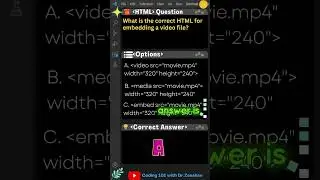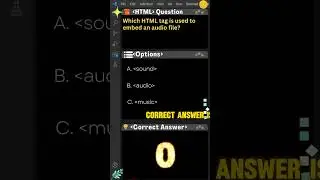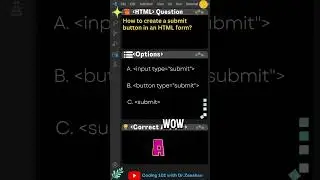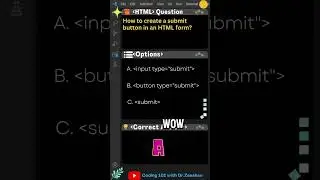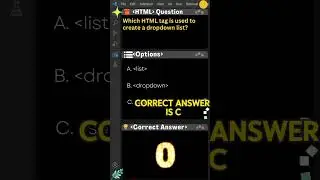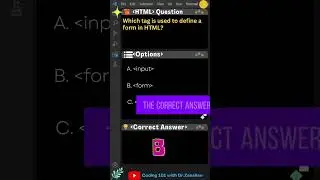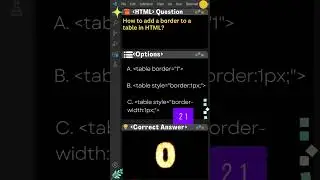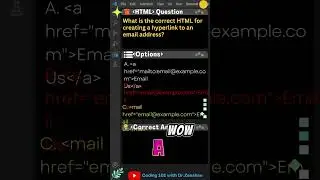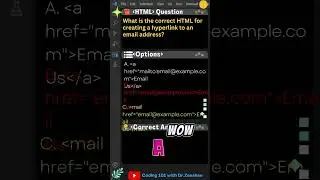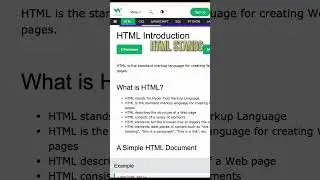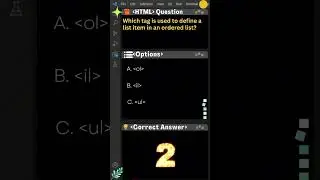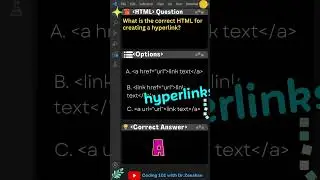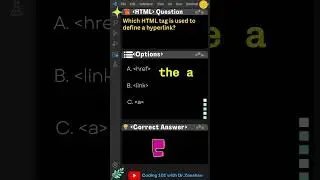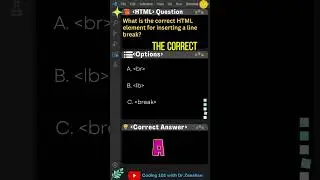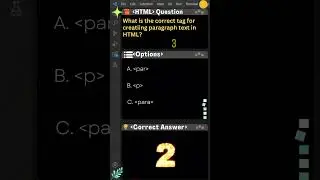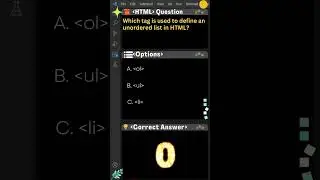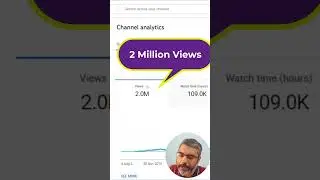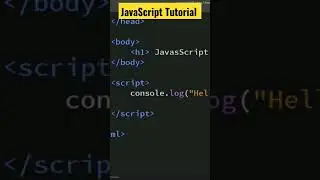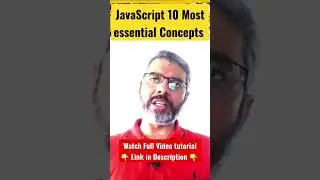How to Resize a JPG Image | Reduce Image File Size | Decrease picture size | Ms Paint
How to Resize a JPG Image | Reduce Image File Size | Decrease picture size
In this tutorial, I demonstrate a quick tip of reducing or decreasing Image File size using Microsoft Paint. Ms Paint is a builtin application in Windows used to quickly reduce image file size .
Step 1:Open Microsoft Paint, by typing paint in windows Search Bar.
Step 2. In Microsoft Paint, Open the Image you want to resize
Step 3: Click on the “Resize Button” on the main toolbar.
Step 4: from the resize window, change the percentage amount you want to reduce the image file by, for example to 75. Then click ok button.
Step 5: Finally click on Save button to save the image.
Now the File size should be decreased
#ImageFileSize #Jpg #FileSize #resizeimage
DON'T FORGET TO SUBSCRIBE MY CHANNEL;;
Visit:
Youtube Channel: / zeeshanacademy
Blog: https://zeeshanacademy.blogspot.com/
like FB page: / drzeeshanacademy
instagram: @zeeshanbhatti22
Check out my courses on Udemy at https://www.udemy.com/user/zeeshan-bh...
Watch video How to Resize a JPG Image | Reduce Image File Size | Decrease picture size | Ms Paint online, duration hours minute second in high quality that is uploaded to the channel Zeeshan Academy 01 December 2020. Share the link to the video on social media so that your subscribers and friends will also watch this video. This video clip has been viewed 38,258 times and liked it 197 visitors.