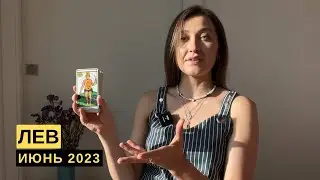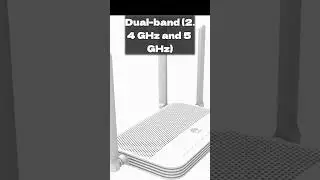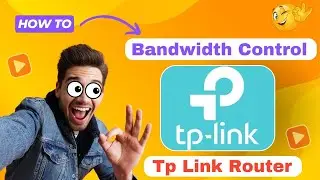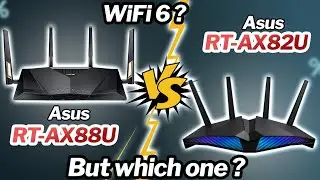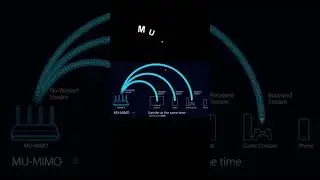How To Setup Google Wifi Mesh System | Install Google Home App
#google wifi #wifimesh #google
In this video i am talking about google mesh wifi system .
Google Nest Wifi Mesh System 1304 is a cutting-edge networking solution that combines a router and range extender to provide seamless and reliable Wi-Fi coverage throughout your home or office. With its advanced mesh technology, it creates a single, powerful network that automatically connects your devices to the strongest signal without interruption. This system is designed to eliminate dead zones and buffering, ensuring a smooth online experience for all users.
The Nest Wifi Mesh System 1304 is incredibly easy to set up and manage through the Google Home app, allowing you to control your network settings, monitor usage, and even prioritize devices for optimal performance. Additionally, it comes with built-in Google Assistant capabilities, enabling you to use voice commands to manage your network and smart home devices effortlessly. With its sleek and minimalist design, this system seamlessly blends into any environment while delivering top-notch performance.
Whether you're streaming, gaming, or working from home, the Google Nest Wifi Mesh System 1304 offers a reliable and high-speed connection that adapts to your needs. Say goodbye to Wi-Fi dead zones and hello to a fast and reliable internet experience with this innovative networking solution.
Setting up a Google WiFi Mesh 1304 3-pack is a relatively straightforward process that can greatly improve your home network coverage and performance. Here are the steps to help you get your Google WiFi system up and running:
Unbox your Google WiFi units Inside the package, you will find three Google WiFi units, power adapters, and an Ethernet cable. Place the units strategically throughout your home for optimal coverage.
Download the Google Home app: You will need to download the Google Home app on your smartphone or tablet. Follow the on-screen instructions to set up your account and locate the "Set up device" option.
Follow the app instructions: The Google Home app will guide you through the setup process, including connecting the first unit to your modem using the Ethernet cable, scanning the QR code on the unit, and naming your network. Repeat this process for the other two units, placing them within range of each other for seamless mesh coverage.
Customize your settings: Once all units are set up, you can customize your network settings, create a guest network, set up parental controls, and monitor your network activity through the app.
By following these steps, you can easily set up your Google WiFi Mesh 1304 3-pack and enjoy a strong and reliable wireless network throughout your home.
Your Queries:
How To Setup Google Wifi Mesh System
How To Configuration Google Wifi Mesh System
Install Google Home App
How to instal google home app and configuration google wifi mesh
Google WiFi Mesh System NLS-1304-25 AC1304 In Pakistan
how to set up google nest wifi with existing router
Google wifi app
Reset google wifi
Google wifi extender
Google wifi router
Google wifi mesh
Google wifi solid blue
Setting up google nest mini
I hope you enjoy my video & don't forget to hit that LIKE button :)
Our Website► https://techstore.com.pk
▽ FOLLOW
/ gaming-routers-105215961937327
▽ WhatsApps and calling at:
03310000203
Android box software download link:
https://techstore.com.pk/tech-store/a...
Related videos:
1Google Mesh Wifi System Review:👇🏻👇🏼
• Google Mesh Wifi System Review | Fact...
2.How To Setup TP Link Router As Wireless Extender |:👇🏻👇🏼
• How To Setup TP Link Router As Wirele...
3.Tp Link Archer C6:👇🏻👇🏼
• Tp Link Archer C6 | How To Use Tp Lin...
4.Tp link wifi router 5ghz not working fixed :👇🏻👇🏼
• Tp link wifi router 5ghz not working ...
5.Tp link C54:👇🏻👇🏼
• Tp link C54 | How to setup as range e...
Смотрите видео How To Setup Google Wifi Mesh System | Install Google Home App онлайн, длительностью часов минут секунд в хорошем качестве, которое загружено на канал Tech Traders 13 Март 2024. Делитесь ссылкой на видео в социальных сетях, чтобы ваши подписчики и друзья так же посмотрели это видео. Данный видеоклип посмотрели 1,174 раз и оно понравилось 28 посетителям.