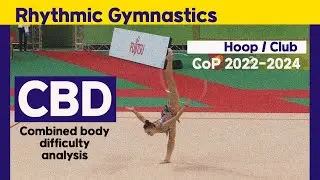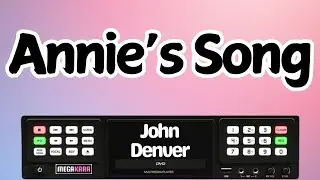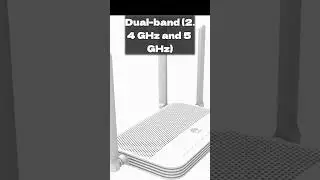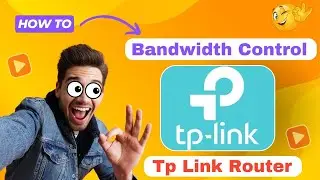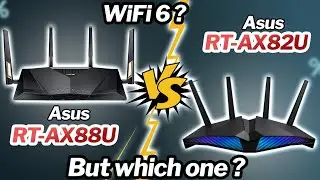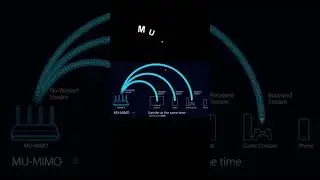Huawei ONT Configuration Step by Step Guide to RJ45 and PPPoE Setup
#HuaweiONT #ONTConfiguration #RJ45Connection
Welcome to my channel, Tech Traders! If you're looking for a comprehensive guide on configuring your Huawei ONT Optical Network Terminal for RJ45 connection and PPPoE dial-up setup, you've come to the right place. In this video, we'll take you through a step-by-step process to get your Huawei ONT up and running with a stable internet connection.
The Huawei ONT is a popular choice among internet service providers ISPs and users alike, due to its reliability and versatility. However, configuring it can be a daunting task, especially for those who are new to networking and telecommunications. That's why we've created this tutorial, to help you navigate the process with ease.
In this video, we'll cover the following topics:
Hardware requirements and physical connection
ONT configuration and login
WAN settings and PPPoE configuration
Dial-up setup and connection establishment
Troubleshooting tips and common issues
So, let's get started!
Hardware Requirements and Physical Connection
To begin, you'll need the following hardware:
Huawei ONT HG8145V or HG8245H
RJ45 Ethernet cable
Computer or router
Internet service provider ISP credentials username, password, and PPPoE settings
Connect the RJ45 Ethernet cable to the ONT's Ethernet port (.typically labeled as LAN1 or GE1. Connect the other end to your computer or router.
ONT Configuration and Login
Open a web browser and navigate to the ONT's IP address usually 192.168.100.1 or 192.168.1.1 Log in with the default admin credentials .username: admin, password: admin.
WAN Settings and PPPoE Configuration
Navigate to the WAN settings (usually under Advanced Setup or WAN Configuration). Select PPPoE as the WAN connection type. Enter your ISP-provided username, password, and PPPoE settings.
Dial-Up Setup and Connection Establishment
Click the Dial or Connect button to establish the PPPoE connection. The ONT will authenticate with your ISP and establish the internet connection.
Troubleshooting Tips and Common Issues
Ensure the physical connection is secure and the Ethernet cable is not damaged.
Verify your ISP credentials and PPPoE settings are correct.
Check the ONT's logs for any error messages or connection issues.
Your Queries:
Huawei ONT configuration
Huawei ONT setup
Huawei ONT PPPoE setup
Huawei ONT RJ45 configuration
Huawei ONT internet setup
Huawei ONT router setup
Huawei ONT configuration guide
Huawei ONT setup tutorial
Huawei ONT PPPoE configuration tutorial
Huawei ONT troubleshooting
Huawei ONT configuration for beginners
Huawei ONT setup for home network
Huawei ONT PPPoE setup for ISP
Huawei ONT RJ45 configuration for router
Huawei ONT internet setup for wireless network
I hope you enjoy my video & don't forget to hit that LIKE button :)
Our Website► https://techstore.com.pk
▽ FOLLOW
/ gaming-routers-105215961937327
▽ WhatsApps and calling at:
03310000203
#PPPoESetup #InternetSetup #NetworkingTutorial #TechTraders #HuaweiTutorial #ONTSetup #PPPoEConfiguration #InternetConnection
Смотрите видео Huawei ONT Configuration Step by Step Guide to RJ45 and PPPoE Setup онлайн, длительностью часов минут секунд в хорошем качестве, которое загружено на канал Tech Traders 15 Июнь 2024. Делитесь ссылкой на видео в социальных сетях, чтобы ваши подписчики и друзья так же посмотрели это видео. Данный видеоклип посмотрели 314 раз и оно понравилось 8 посетителям.