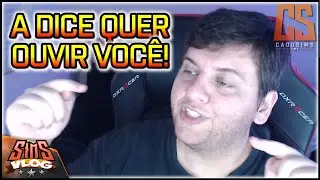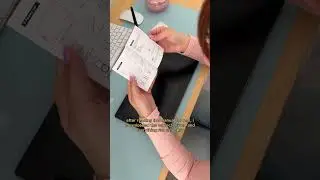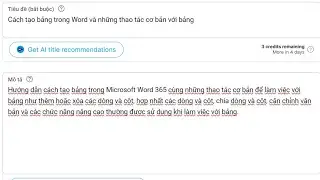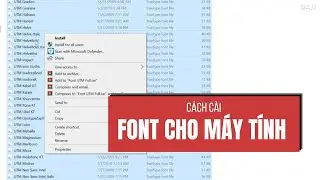How to Change the Default Folder When Opening Explorer in Windows 11
How to change the default folder when opening File Explorer on Windows 11 with this easy guide. Save time and boost your workflow by customizing File Explorer settings to open to This PC or your preferred folder.
In this video:
Default Folder Change: How to change the default folder that opens when you launch File Explorer on Windows 11.
Open File Explorer Options: Open File Explorer, click the three dots in the toolbar, and select 'Options' from the dropdown menu.
Change Default Location: In the Folder Options window, go to the 'General' tab, click on the dropdown menu labeled 'Open File Explorer to,' and select 'This PC' instead of 'Home.'
Check out this topic on the blog: https://easytechsteps.com/change-the-...
Смотрите видео How to Change the Default Folder When Opening Explorer in Windows 11 онлайн, длительностью часов минут секунд в хорошем качестве, которое загружено на канал Easy Tech Steps 11 Январь 2025. Делитесь ссылкой на видео в социальных сетях, чтобы ваши подписчики и друзья так же посмотрели это видео. Данный видеоклип посмотрели 58 раз и оно понравилось 1 посетителям.