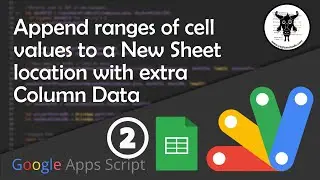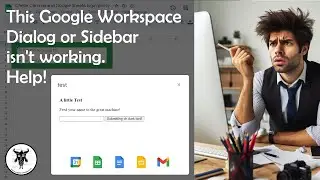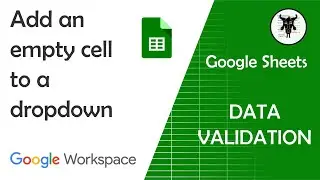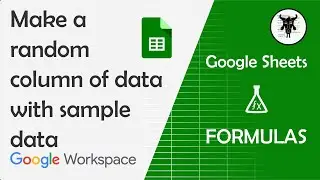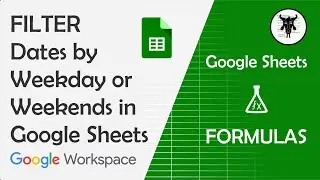Get Total Hours of a Collection of Videos in a Google Drive Directory with Apps Script
Did you know that you can get the duration of any video in your Google Drive?
In this tutorial, we explore the different types of metadata that we can extract from videos like MP4, MOV or MKV files in your Google Drive using Google Apps Scripts Drive API Advanced Service.
We'll then use Drive APIs query to quickly collect all the video files in a Google Drive folder before transforming our selected data into something useful and displaying it in a Google Sheet.
We will be extracting:
1. The file name and file URL - creating a hyperlink in the Google Sheet.
2. The file ID.
3. A thumbnail image of each video and display it using the Google Sheets IMAGE function.
4. The width and height of the video.
5. The Duration - converted from milliseconds to hours minutes and seconds.
** USEFUL LINKS **
Google Drive API Search Query Terms and Operators: https://developers.google.com/drive/a...
Google Drive v2 Files method: https://developers.google.com/drive/a...
** My Site **
https://yagisanatode.com/
** More on Google Apps Script **
https://yagisanatode.com/google-apps-...
** Products **
Create and Publish Google Workspace Add-ons with Google Apps Script: Master Class https://yagisanatode.com/products/cre...
Courses *
https://yagisanatode.com/products-cat...
Google Workspace Tools *
https://yagisanatode.com/products-cat...
Google Workspace Add-ons *
https://yagisanatode.com/products-cat...
#googleworkspace #googleappsscript #googledrive #googlesheets #mp4 #videoediting #admin #businessadministration @googleworkspacedevs
Смотрите видео Get Total Hours of a Collection of Videos in a Google Drive Directory with Apps Script онлайн, длительностью часов минут секунд в хорошем качестве, которое загружено на канал Yagisanatode -Scott- 31 Май 2023. Делитесь ссылкой на видео в социальных сетях, чтобы ваши подписчики и друзья так же посмотрели это видео. Данный видеоклип посмотрели 762 раз и оно понравилось 14 посетителям.