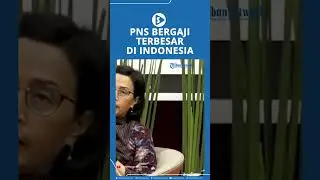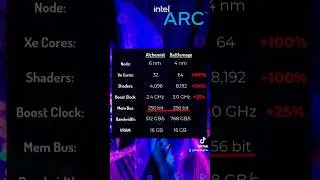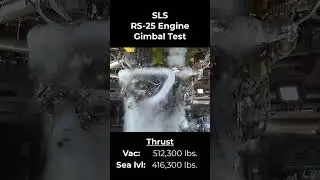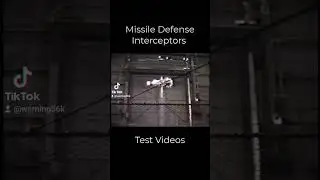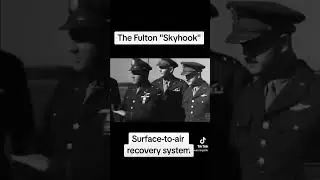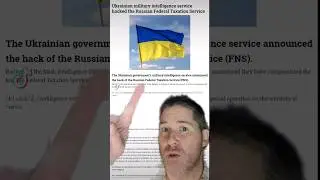Microsoft Flight Simulator 2020 | Intel A770 16GB | 4K Ultra
Video example for a 3 minute Microsoft Flight Simulator 2020 benchmark flight over Manhattan, New York that can be downloaded and tested on your own GPU using the following links. This benchmark replay provides a consistent, lower GPU load the first 40 seconds starting over New York Harbor, then gradually increases GPU load during Manhattan approach and fly-through of Central Park to Upper Manhattan.
Intel 13700KF
ASRock Phantom Gaming Intel A770 16GB OC.
32GB Kingston Fury Renegade 4600MHz DDR4
Graphics settings at 4K Ultra
First download the two following Flight Plan and Replay files:
New York Benchmark Flight Plan File = https://drive.google.com/file/d/1wGk3...
New York Benchmark Replay File = https://drive.google.com/file/d/1b7TJ...
Then:
#1 - Enter World Map and press [Space Bar] to load custom flight plan.
#2 - Select downloaded "MSFS 2020 BENCHMARK Flight Plan-Manhattan.FLT" flight plan.
#3 - Select [FLY] to load flight.
#4 - Once flight is ready select [READY TO FLY].
#5 - When flight starts press [ESC] and select [GENERAL OPTIONS].
#6 - Select [EXPERIMENTAL] and toggle [REPLAY TOOL] to ON then press [F11] to save.
#7 - Return to flight and move mouse cursor to upper part of screen and select [REPLAY]
#8 - Select [LOAD] and choose downloaded "BENCHMARK-Manhattan.ReplayDesc" file.
#9 - Press Play button to begin Manhattan flyover replay.
👍SUBSCRIBE👍 to see more tech videos! → / @warning56kb
🔷FOLLOW MY SOCIALS🔷
Discord - / discord
Instagram - / warning_56k
TikTok - / warning56k
Twitter - / warning_56k
Facebook - / warning56k
Смотрите видео Microsoft Flight Simulator 2020 | Intel A770 16GB | 4K Ultra онлайн, длительностью часов минут секунд в хорошем качестве, которое загружено на канал Warning56kb 11 Октябрь 2023. Делитесь ссылкой на видео в социальных сетях, чтобы ваши подписчики и друзья так же посмотрели это видео. Данный видеоклип посмотрели 202 раз и оно понравилось 3 посетителям.