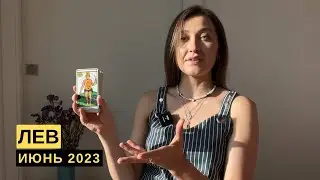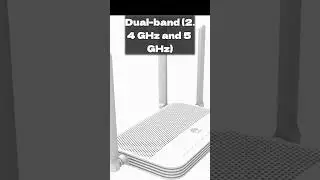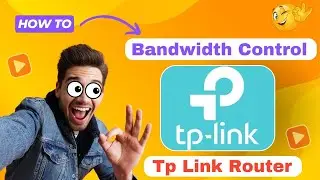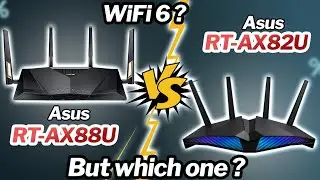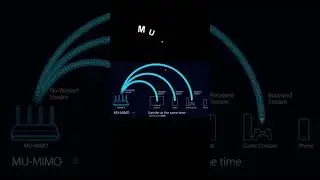Huawei Router Setup As Wireless Repeater | Wireless Range Extender With Out Wire
#huawei #wireless #extender
Friends, in this video, we have brought a Huawei router for you, and we will learn how to use this router as a Wi-Fi repeater. With this router, you can extend your Wi-Fi signal and improve its quality. If your Wi-Fi coverage is limited to one room, you can expand it to cover multiple rooms.
First, you need to open the router on your browser. The default IP of this router is 192.168.1.1. You can change its Wi-Fi name and password, as well as its mode. You can also use the router with Ease of Access and set it up as a Wi-Fi standard or Wi-Fi repeater. The Wi-Fi repeater has two modes that you can use to extend your Wi-Fi signal without any wires.
To use the router as a Wi-Fi repeater, you need to connect the Wi-Fi signal of your main router to this router. This will allow the router to provide internet without the need for wires.
Setting up your Huawei router as a wireless repeater or range extender can be a great way to extend the range of your wireless network without having to run any additional cables. Here's how you can do it:
Connect your Huawei router to your computer using an Ethernet cable and access the router's web interface by typing its IP address into your web browser.
Navigate to the wireless settings of the router and look for the Wireless Repeater or Range Extender option.
Enable the wireless repeater mode and enter the SSID and password of the primary wireless network that you want to extend.
Save the settings and wait for the router to reboot.
Once the router has rebooted, move it to the location where you want to extend your wireless network and connect it to a power source.
Wait for the router to connect to the primary wireless network and start broadcasting its own wireless network.
Connect your devices to the new wireless network that is being broadcast by the Huawei router.
Your Queries:
Huawei Router Setup As Wireless Repeater
Wireless Range Extender With Out Wire
wifi extender using old router without cable
how to setup a router without modem
how to connect to wifi without ethernet cable
how to use old router as wifi extender wirelessly
wifi extender with ethernet cable
wifi repeater not showing on network list
use old router as wifi extender
wifi extender connected but no internet
how to connect a wifi repeater to my wifi
how to use wifi extender with ethernet cable
how to connect dual band wifi repeater
how to connect a second router with ethernet cable
how to install wifi repeater at home
how to connect wifi router with lan cable
how to get better wifi on pc without ethernet
setup netgear router as wifi extender
how to fix wifi router no internet access
macard wifi extender no internet connection
how to connect wifi extender to router
I hope you enjoy my video & don't forget to hit that LIKE button :)
Our Website► https://techstore.com.pk
▽ FOLLOW
/ gaming-routers-105215961937327
▽ WhatsApps and calling at:
03310000203
Android box software download link:
https://techstore.com.pk/tech-store/a...
Related videos:
1.How to Use huawei fiber ONU as Wifi EXtender
• How to Use huawei fiber ONU as Wifi E...
2.How to Change Wifi Password and Name of Any Huawei Router
• How to Change Wifi Password and Name ...
3. How to Connect to Linksys Router in Bridge Mode
• How to Connect to Linksys Router in B...
4 Best Gaming router and internet speed booster Huawei WIFI 6
• Best Gaming router and internet speed...
5.Linksys WRT32X AC3200 Gaming Router Review
• Linksys WRT32X AC3200 Gaming Router R...
~~~~~~~~~~~~~~~~~~~
Thanks for watching.
Any comments are welcome!
~~~~~~~~~~~~~~~~~~~
We hope you will like our channel. Be sure to like the video and subscribe to the channel.
#techtraders #wifi #internet #internetspeed
Смотрите видео Huawei Router Setup As Wireless Repeater | Wireless Range Extender With Out Wire онлайн, длительностью часов минут секунд в хорошем качестве, которое загружено на канал Tech Traders 30 Январь 2024. Делитесь ссылкой на видео в социальных сетях, чтобы ваши подписчики и друзья так же посмотрели это видео. Данный видеоклип посмотрели 10,627 раз и оно понравилось 32 посетителям.