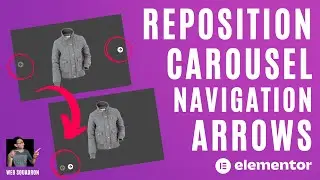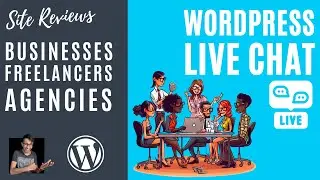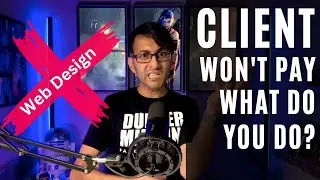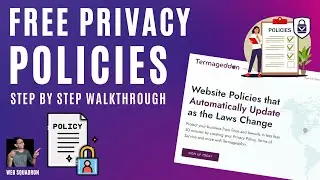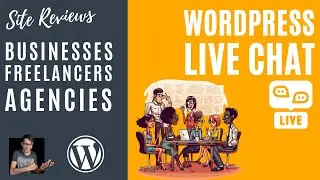Elementor - Looping/Moving Animations on any Widget
With some simple CSS- you can make an image/text/anything move and add some subtle or major movement to a page layout.
Give the widget's CSS Class a name - like - ninja
Then add this CSS into the Custom CSS:
.ninja{animation: myAnim 5s
linear 0s infinite
}
.ninja{transform-origin: center;
display: inline-block;
}
@keyframes myAnim {
100% {
transform: rotate(360deg) translateX(10px) rotate(-360deg);
}
0% {
transform: rotate(0deg) translateX(10px) rotate(0deg);
}
}
Music used:
Track: Will You Be Mine (Remix)
Free download: https://brokeinsummer.com/will-you-be...
Artists: https://brokeinsummer.com
Contact: https://brokeinsummer.com/help
Music provided by Audio Library Plus
- Get Elementor Pro here --- https://trk.elementor.com/license
-- Of course, we're affiliated to them, but it helps to pay for resources to keep creating ace content for you :)
-- Book an Appointment/Consultation: https://calendly.com/info-28542
-- LinkedIn: / imran-siddiq-7320a74a
-- Instagram: / batswebsitedesign
-- Twitter: / imranwebsites
-- Facebook: / websquadrontraining
PS: https://websquadron.co.uk
PPS: Contact us at [email protected]
PPPS: We only build with Elementor Pro
Смотрите видео Elementor - Looping/Moving Animations on any Widget онлайн, длительностью часов минут секунд в хорошем качестве, которое загружено на канал Web Squadron 28 Апрель 2022. Делитесь ссылкой на видео в социальных сетях, чтобы ваши подписчики и друзья так же посмотрели это видео. Данный видеоклип посмотрели 17,109 раз и оно понравилось 222 посетителям.