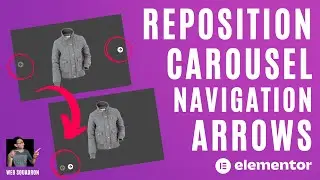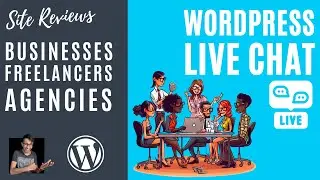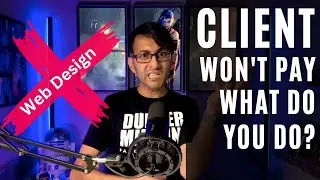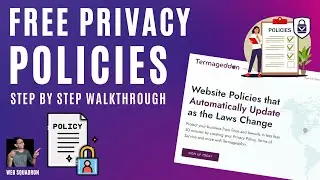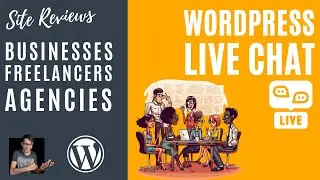Elementor - Looping/Moving Animations on any Widget
With some simple CSS- you can make an image/text/anything move and add some subtle or major movement to a page layout.
Give the widget's CSS Class a name - like - ninja
Then add this CSS into the Custom CSS:
.ninja{animation: myAnim 5s
linear 0s infinite
}
.ninja{transform-origin: center;
display: inline-block;
}
@keyframes myAnim {
100% {
transform: rotate(360deg) translateX(10px) rotate(-360deg);
}
0% {
transform: rotate(0deg) translateX(10px) rotate(0deg);
}
}
Music used:
Track: Will You Be Mine (Remix)
Free download: https://brokeinsummer.com/will-you-be...
Artists: https://brokeinsummer.com
Contact: https://brokeinsummer.com/help
Music provided by Audio Library Plus
- Get Elementor Pro here --- https://trk.elementor.com/license
-- Of course, we're affiliated to them, but it helps to pay for resources to keep creating ace content for you :)
-- Book an Appointment/Consultation: https://calendly.com/info-28542
-- LinkedIn: / imran-siddiq-7320a74a
-- Instagram: / batswebsitedesign
-- Twitter: / imranwebsites
-- Facebook: / websquadrontraining
PS: https://websquadron.co.uk
PPS: Contact us at [email protected]
PPPS: We only build with Elementor Pro
Watch video Elementor - Looping/Moving Animations on any Widget online, duration hours minute second in high quality that is uploaded to the channel Web Squadron 28 April 2022. Share the link to the video on social media so that your subscribers and friends will also watch this video. This video clip has been viewed 17,109 times and liked it 222 visitors.