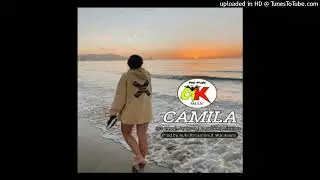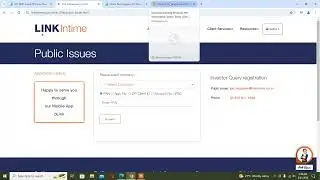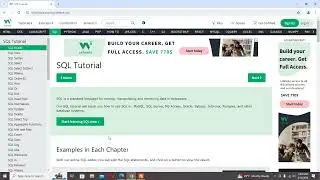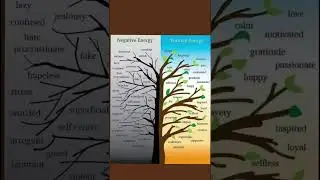How to configure SNMP in Cisco IOS devices (Router,Switch) | Enable SNMP Configuration telnet
Please watch: "Use Pen Drive as RAM"
• Use Pen Drive As A Ram in Hindi | How... -~-
Hi guys,
I am Sunil kumar welcome to our youtube channelEdutech Idea.
About this video
how to enable snmp through command line.
Steps
Telnet to the router/switch
prompt#telnet testrouter
Go to the enable mode by specifying the password:
Router #enable
Password:
Router#
Go into configuration mode:
Router#configure terminal
Enter configuration commands, one per line. End
with CNTL/Z.
Router(config)#
Use the command below to add a Read-Only community string:
Router(config)#snmp-server community public RO
where "public" is the Read-only community string.
To add a Read-Write Community string, use the command below:
Router(config)#snmp-server community private RW
where "private" is the Read-write community string.
Exit the configuration mode and save the settings:
Router(config)#exit
Смотрите видео How to configure SNMP in Cisco IOS devices (Router,Switch) | Enable SNMP Configuration telnet онлайн, длительностью часов минут секунд в хорошем качестве, которое загружено на канал Edutech Idea 10 Апрель 2020. Делитесь ссылкой на видео в социальных сетях, чтобы ваши подписчики и друзья так же посмотрели это видео. Данный видеоклип посмотрели 459 раз и оно понравилось 7 посетителям.