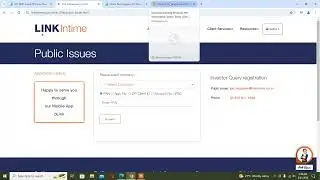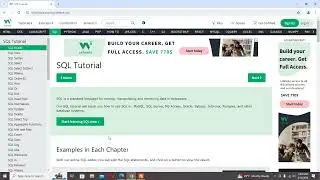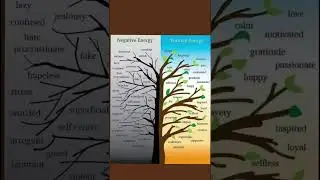How to configure SNMP in Cisco IOS devices (Router,Switch) | Enable SNMP Configuration telnet
Please watch: "Use Pen Drive as RAM"
• Use Pen Drive As A Ram in Hindi | How... -~-
Hi guys,
I am Sunil kumar welcome to our youtube channelEdutech Idea.
About this video
how to enable snmp through command line.
Steps
Telnet to the router/switch
prompt#telnet testrouter
Go to the enable mode by specifying the password:
Router #enable
Password:
Router#
Go into configuration mode:
Router#configure terminal
Enter configuration commands, one per line. End
with CNTL/Z.
Router(config)#
Use the command below to add a Read-Only community string:
Router(config)#snmp-server community public RO
where "public" is the Read-only community string.
To add a Read-Write Community string, use the command below:
Router(config)#snmp-server community private RW
where "private" is the Read-write community string.
Exit the configuration mode and save the settings:
Router(config)#exit
Watch video How to configure SNMP in Cisco IOS devices (Router,Switch) | Enable SNMP Configuration telnet online, duration hours minute second in high quality that is uploaded to the channel Edutech Idea 10 April 2020. Share the link to the video on social media so that your subscribers and friends will also watch this video. This video clip has been viewed 459 times and liked it 7 visitors.