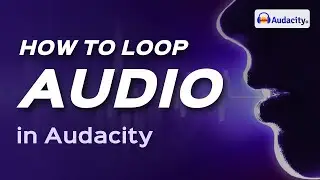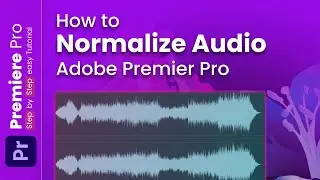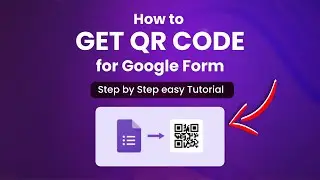How to Disable Comments on WordPress 2024 [Easy Guide]
🔒 Want to turn off comments on your WordPress site? Whether it's for a specific post, page, or your entire site, this tutorial will guide you through the simple steps to disable comments effectively.
🚀 Powered By: https://www.xirosoft.com
📌 Follow these quick steps to disable comments on your WordPress site! 🌐
1. *Disable Comments Globally:*
**Go to Settings**: Navigate to your WordPress dashboard and go to **Settings ➡️ Discussion**.
**Uncheck Options**: Uncheck the box next to "Allow people to post comments on new articles." This will disable comments for all future posts.
*Save Changes**: Click **Save Changes* to apply the settings.
2. *Disable Comments on Specific Posts or Pages:*
**Edit Post/Page**: Open the post or page where you want to disable comments.
*Discussion Settings**: Scroll down to the **Discussion* section. If you don’t see this, click on *Screen Options* at the top right and check **Discussion**.
**Uncheck Comments**: Uncheck the box for "Allow comments."
*Update**: Click **Update* to save your changes.
3. *Disable Comments Using a Plugin:*
*Install Plugin**: Go to **Plugins ➡️ Add New* and search for "Disable Comments."
**Activate**: Install and activate the plugin.
*Configure Settings**: Go to **Settings ➡️ Disable Comments* and choose whether to disable comments everywhere or just on specific post types.
*Save Changes**: Click **Save Changes* to apply the settings.
4. *Disable Comments Using Custom Code (Advanced):*
*Add Code to functions.php**: Access your theme’s **functions.php* file and add the following code:
```php
function disable_comments_on_posts() {
if (is_single()) {
remove_post_type_support('post', 'comments');
}
}
add_action('wp', 'disable_comments_on_posts');
```
💥PLAYLIST💥
🌟 HTML Mastery: Web Wizardry Awaits ➡️ https://cutt.ly/7wkSGpXK
💥 Zoom Masterclass: Elevate Video ➡️ https://cutt.ly/owkSGIOJ
🎨 Google Web Design: Craft Digital Art ➡️ https://cutt.ly/gwkSG60F
💡 PHP Mastery: Light Up the Web ➡️ https://cutt.ly/vwkSHFpG
📊 cPanel Tutorial: Command Magic ➡️ https://cutt.ly/YwkSJyf5
✨ Adobe Animate Mastery: Unleash Imagination ➡️ https://cutt.ly/pwkSJU9y
🚀 Discord Server Tips: Forge Empires ➡️ https://cutt.ly/DwkSJXZ4
👍 Facebook Techniques: Navigate Success ➡️ https://cutt.ly/MwkSJ7ji
📸 Instagram Pro Tips: Shine in Style ➡️ https://cutt.ly/SwkSKyZU
🎬 TikTok Pro Tips: Create Captivating Magic ➡️ https://cutt.ly/iwkSKf7M
📱 WhatsApp Tricks: Master Messaging ➡️ https://cutt.ly/DwkSKQp5
✉️ Telegram Techniques: Embark on Adventure ➡️ https://cutt.ly/6wkSK4UZ
👻 Snapchat Expertise: Unleash Your Snap ➡️ https://cutt.ly/gwkSLIpp
🌐 Google Chrome Pro Tips: Navigate Smoothly ➡️ https://cutt.ly/FwkSZkST
🔒 Signal Messenger Tricks: Master Privacy ➡️ https://cutt.ly/mwkSNDsb
💬 BiP Messenger Tips: Elevate Chats ➡️ https://cutt.ly/7wkSMc0Q
🌐 Follow 'Skill Wave' on Social Media:
👍 Facebook: / skillwavee
🐦 Twitter: / skillwavee
📸 Instagram: / skillswave
📌 Pinterest: / skillwavee
📚🔍 DISCLAIMER: Content by 'Skill Wave' is for WEB DEVELOPMENT EDUCATION purposes only. No financial advice provided. Not responsible for external content.
🙌 Thanks for learning how to disable comments on WordPress with us! Don't forget to like 👍 and subscribe 🔔 for more WordPress tutorials.
#WordPressComments #WebsiteManagement #WordPressTutorial #CommentControl
Смотрите видео How to Disable Comments on WordPress 2024 [Easy Guide] онлайн, длительностью часов минут секунд в хорошем качестве, которое загружено на канал Skill Wave 24 Август 2024. Делитесь ссылкой на видео в социальных сетях, чтобы ваши подписчики и друзья так же посмотрели это видео. Данный видеоклип посмотрели 16 раз и оно понравилось like посетителям.








![How to Delete a WordPress Theme 2024 [Simple Guide]](https://images.reviewsvideo.ru/videos/NNLm1FMkaK0)

![How to Add a Post to a Page in WordPress 2024 [Step-by-Step Guide]](https://images.reviewsvideo.ru/videos/6eDFbIKOXfE)
![How to Disable Comments on WordPress 2024 [Easy Guide]](https://images.reviewsvideo.ru/videos/ONgkpfBFdY8)
![How to Backup WordPress 2024 [Step-by-Step Guide]](https://images.reviewsvideo.ru/videos/2ZpuoLl-40o)
![How to Duplicate a Page in WordPress 2024 [Quick Guide]](https://images.reviewsvideo.ru/videos/WJSM5E1lwBI)
![🎬 How to Convert Video to GIF 2024 [Simple Animation Creation]](https://images.reviewsvideo.ru/videos/cP6MQKGRk40)